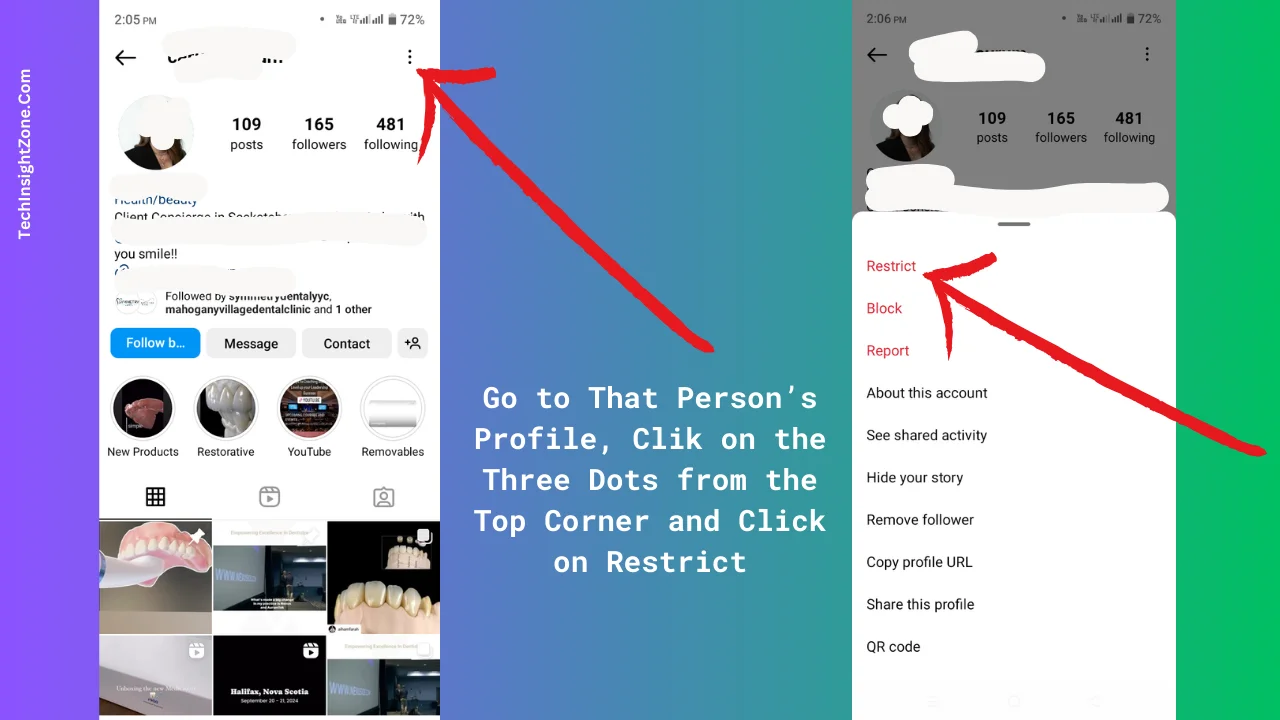Imagine this: you’ve just posted an amazing reel on Instagram, but there’s that one person you’d rather not share it with. Maybe it’s an overly critical relative, a nosy colleague, or an ex you’d prefer to keep in the dark.
You’re stuck between wanting to share your creativity with the world and maintaining your privacy. The struggle is real, and the frustration can be overwhelming.
But fear not! This guide is here to rescue you from this dilemma. We’ll walk you through simple, effective steps to keep your reels away from prying eyes so that your reels reach only the audience you intend.
Note: After learning the process, if you hide your reel from a lot of users, it may decrease your reel views in real time. However, to help you, there is a paid way to increase views on Instagram reels by buying followers, you can check this out if you want after you learn how to hide reels from unwanted people.
Now, let’s get started.
How Can You Hide Your Instagram Reels From Unwanted People?
You can hide reels from a specific user on Instagram in two different ways, one is by restricting that particular user, and the second one is by Creating a “Close Friends List” and sharing the reels with them only. You can also block that particular user and even Switch to a Private Account for more strict privacy.
Here’s a step-by-step guide for the methods we have outlined:
Method 1: Restricting a User
Restricting a user allows you to hide your reels from them without unfollowing or blocking them. By restricting the user, the person will not be able to see your latest reels directly in their feed.
However, if they visit your profile, they will still be able to see your reels, posts, and stories as long as your account is public. So, if you think that that person may not visit your profile, you can restrict them to hide your content from them.
Here’s how you can do it:
- Open the Instagram app on your mobile device and click on the search icon from the bottom menu to find the user you want to restrict by typing in their username. Once you find them, tap on their profile to open it.
- Once you are on such a user’s profile page, look for the three vertical dots in the upper right corner of their profile page. Tap on these dots to open a dropdown menu with several options.
- From the menu, select “Restrict.” Instagram will show you a brief explanation of what restricting a user entails. Confirm your choice by tapping “Restrict Account.”
In this way, you can Restrict as many users as you want, and the restricted users can still send you direct messages, but their messages will appear in your Message Requests folder, and you can read them without the sender knowing.
However, if you think that that person may visit your profile to check out your current activities, you should create a “Close Friends list” and share the reel specifically with them.
Method 2: Using the Close Friends List
Creating a Close Friends list allows you to share your reels exclusively with selected people, ensuring only those you trust can see your content.
Step 1: Access Instagram’s “Settings and Activity” Menu and Select “Close Friends”
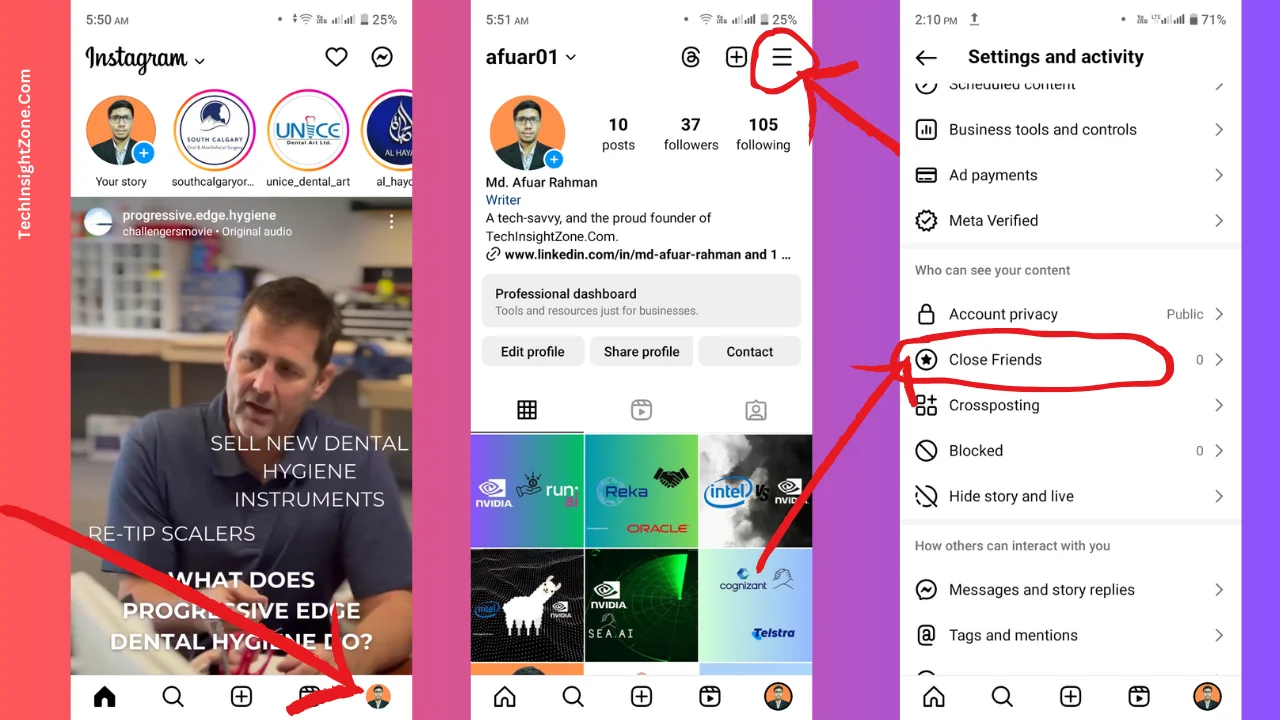
- Launch the Instagram app on your device and make sure you are logged in.
- Tap on your profile icon located in the bottom right corner of the screen. This will take you to your profile page.
- Tap the three horizontal lines (also known as the hamburger menu) in the top right corner to open a sidebar with more options.
- From the sidebar menu, choose “Close Friends.” This will take you to a new page where you can manage your Close Friends list.
Step 2: Add Close Friends
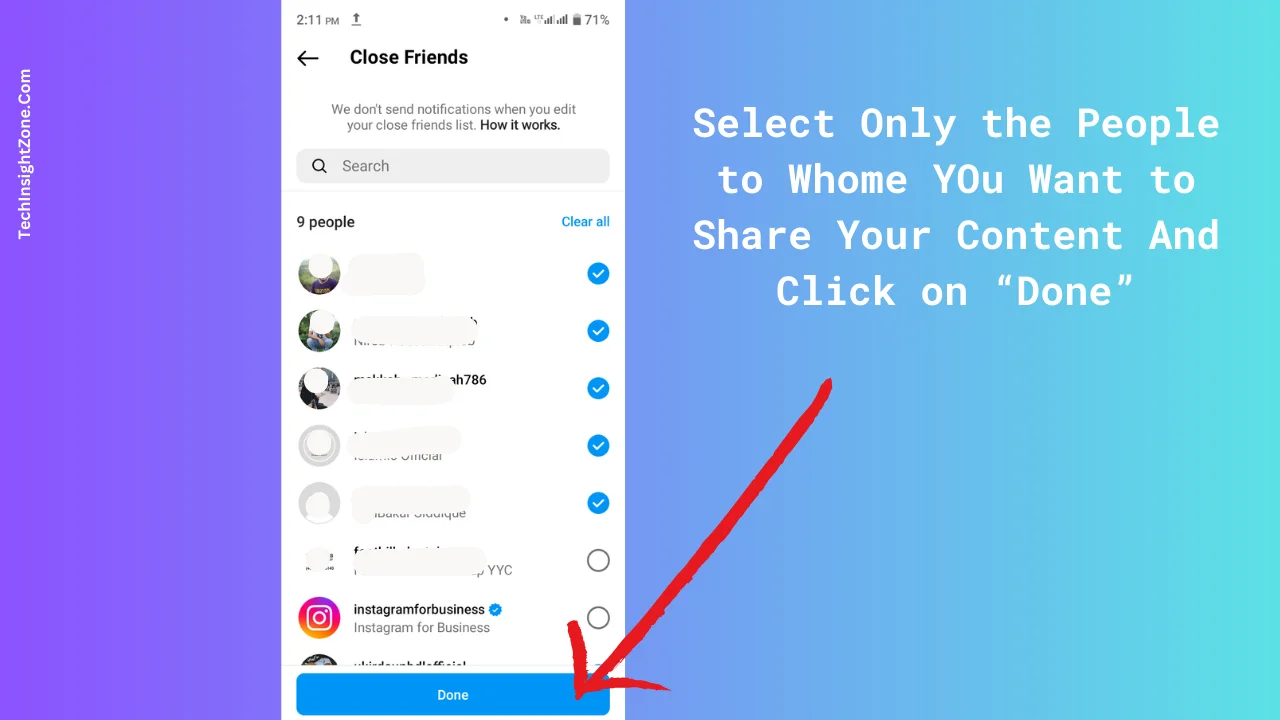
- On the Close Friends page, now search for the people to whom you want to share your reels and add them to the list by tapping the select button next to each user’s name. Once you have selected, now click on the done button and this will create your “Close Friend list”.
- You can also add new users or even remove users from this list anytime by deselecting the button.
Step 3: Create a Reel and Share with Close Friends
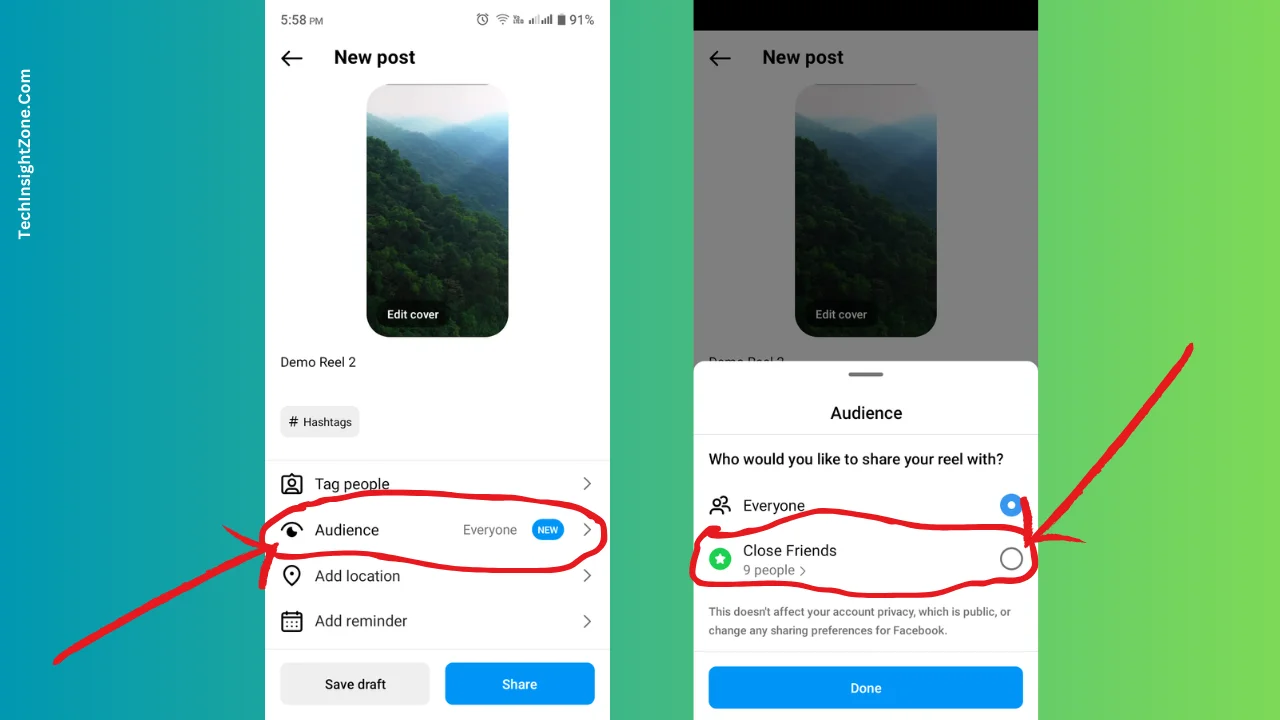
- Now, to share your reels with only the friends you have selected, create a new reel as you do- go back to the main page, tap the plus icon (+), and select reels to upload your file.
- After uploading your reel, you will be prompted with the option to set your audience as you can see in the picture I have attached! Click on that “Audience” button and instead of “Everyone”, select “Close Friends” and tap “Done”. This ensures that only the people on your Close Friends list will see the reel.
So, these are the two main ways to hide your Instagram reels from a specific user or a group of users. However, if you want to set a more strict layer of privacy, you can do that as well.
Here are some additional tips:
Additional Privacy Tips to Enhance Your Instagram Experience
Tip 1: Block the User
Blocking a User If you want to ensure complete privacy from a specific user, blocking them is an effective option. To block a user:
- Search for the user you want to block using the search bar at the top of the screen and open their profile.
- Tap the three dots in the upper right corner of their profile page to open the options menu.
- Select “Block” from the menu. Instagram will confirm if you really want to block the user. Tap “Block” again to confirm. Blocking a user prevents them from seeing any of your posts, stories, or reels. They also won’t be able to find your profile in searches.
Blocking is a comprehensive way to ensure complete privacy for specific users on Instagram.
Tip 2: Switch to a Private Account
Switching to a Private Account For even stricter privacy, consider switching your account to private. This means only your approved followers can see your posts, stories, and reels.
- From your profile, tap the three horizontal lines in the top right corner to open the menu, then select “Settings” at the bottom.
- In the Settings menu, tap “Account Privacy” from the “Who Can See Your Content” section.
- Under the Account Privacy option, you’ll see an option for “Private Account.” Toggle the switch to turn on Private Account. Instagram will ask you to confirm this change. Tap “Switch to Private” to finalize it.
By switching to a private account, you gain more control over who follows you and who can see your content, making your Instagram experience more secure.
By following these detailed steps, you can effectively manage who sees your reels and maintain your desired level of privacy on Instagram. Enjoy sharing your creativity without worrying about unwanted viewers!
While controlling your audience, you might also want to enhance your viewing experience. Knowing how can you pause Instagram Reels and use the progress bar can give you better control over what you watch.
Check out our guide on mastering these features to make your Instagram experience even more tailored to your preferences.
Frequently Asked Questions (FAQs)
1. Can restricted users still message me?
- Yes, restricted users can still send you direct messages, but their messages will appear in your Message Requests folder, and you can read them without the sender knowing.
2. Will restricted users know they’ve been restricted?
- No, restricted users will not be notified that they have been restricted. Their experience on your profile will not change noticeably.
3. Can I create multiple Close Friends lists?
- Instagram currently allows only one Close Friends list. You can add or remove users from this list as needed.
4. How do I remove someone from my Close Friends list?
- To remove someone, go to your Close Friends list, find the user you want to remove and tap “Remove” next to their name.
5. What happens to my existing followers if I switch to a private account?
- Your existing followers will continue to follow you, but new followers will need to send a follow request, which you can approve or deny.
Final Words
Managing your privacy on Instagram is crucial for a comfortable and secure social media experience. By restricting users, creating a Close Friends list, blocking certain individuals, or switching to a private account, you can effectively control who sees your reels and interacts with your content.
Each method offers unique benefits, allowing you to tailor your privacy settings to your specific needs. Implement these strategies to keep unwanted interactions at bay and enjoy sharing your creativity with confidence. Remember, your Instagram account should be a space where you feel safe and in control.
Furthermore, it’s also worth exploring other ways to enhance your Instagram experience. For instance, knowing how to send gift messages on Instagram can help you connect more personally with friends and family. These customized messages are a fantastic way to show appreciation and keep your interactions lively.