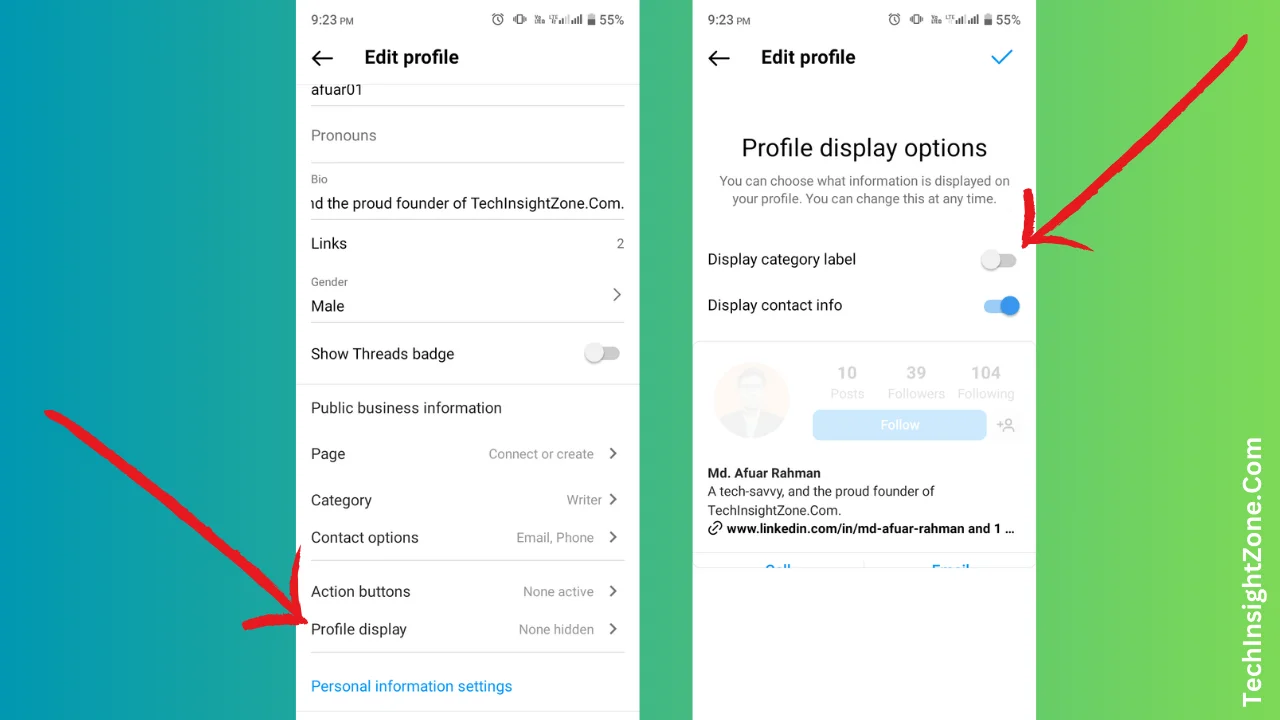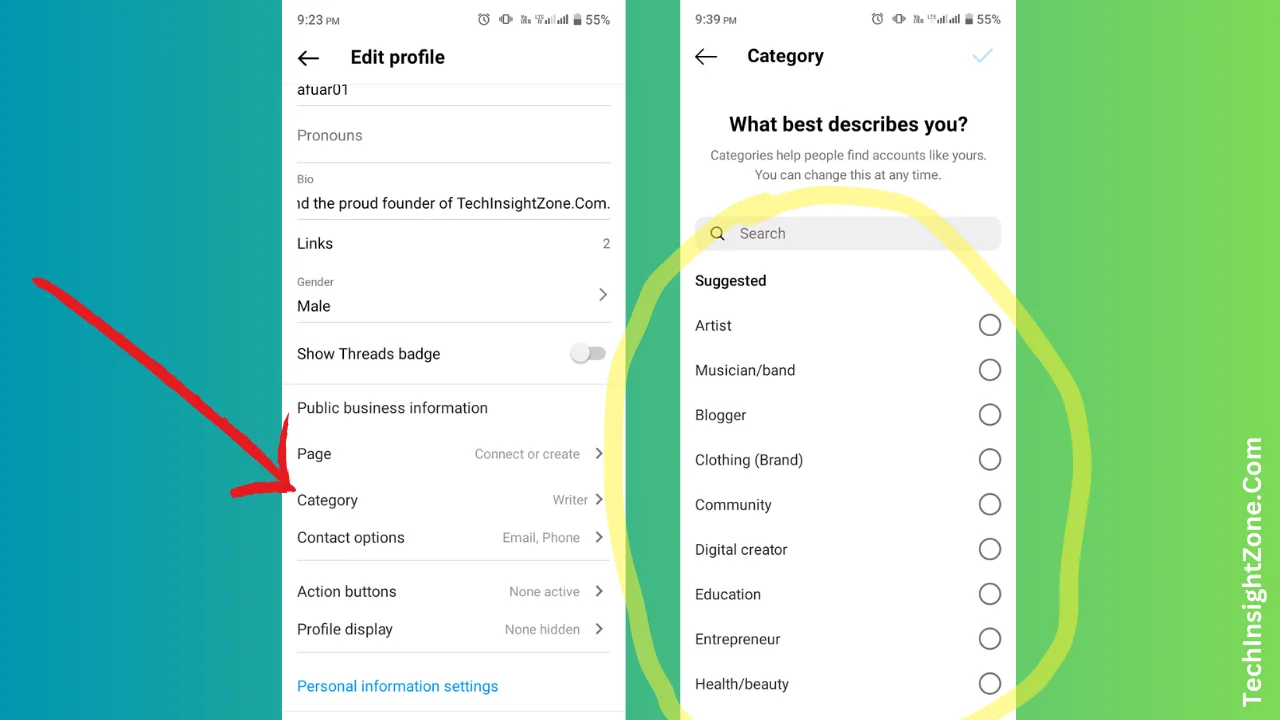Instagram categories offer a quick snapshot of your profile, from “Entrepreneur” to “Musician” and beyond.
While helpful for attracting a relevant audience, you might sometimes want to remove or change your category to better reflect your current focus.
This guide will show you how to easily remove and restore your Instagram category, and how to maintain a strong profile presence even without a displayed category.
Prefer a Quick Video Instead? 🎥
If you don’t have time to read the full guide, watch this short step-by-step video where I walk you through the entire process in just 1 minute.
📺 Watch the video here:
Now, let’s dive into the 5 simple steps to remove your category on Instagram—and undo it anytime!
5 Simple Steps to Remove Category on Instagram and Undo it Anytime
Step 1: Open the Instagram app and navigate to your profile.
Step 2: Click on “Edit Profile” as you can see in the image.
Step 3: Now, scroll down until you see the “Profile Display” section and tap on it.
Step 4: Inside the “Profile Display” menu, look for the toggle button called “Display Category label”. Simply toggle the switch to the off position.
Step 5: Once you’ve made your choice, tap “Done” in the top right corner to save your changes.
So, that’s it, you have successfully removed the category from your account.
But, someday, you may want to change your profile category and show it again on your profile! To do that-
How to Add Your Category Back to Your Profile
Step 1: Access Edit Profile: Go to your profile and tap “Edit Profile.”
Step 2: Select Your Category: In the “Edit Profile” menu, tap “Category” and choose the one that best represents your profile (see suggested examples in the image).
Step 3: Confirm and Re-enable Display: Tap “Done” to confirm your category selection. Then, go back to “Edit Profile,” and select “Profile Display,” like before. After that toggle “Display Category Label” “On”, and tap “Done” again.
In this way, you can remove and change your category to re-display it on your profile whenever you want.
Indeed, removing the category can contribute to a clean and minimalist aesthetic for your profile if you prefer a more streamlined look. And as you have decided to remove the category from your Instagram profile, we showed you the path.
However, there are some potential downsides to consider:
Cons of Removing Your Instagram Category
- Reduced Discoverability: Categories help users searching for specific types of businesses or creators find you. Removing it might make it harder for potential followers who rely on category browsing to discover your profile.
- Loss of Context: Your category provides a quick and easy way for visitors to understand what you do. Without it, they might need to spend more time deciphering your brand from your bio and content.
- Limited Targeting Options: If you plan to run Instagram ads in the future, having a relevant category allows for more targeted campaigns. Without it, your ad reach might be less precise.
But don’t worry, there are effective strategies you can implement to compensate for this and maintain strong account performance:
Compensating for a Hidden Category: Leveraging Hashtags and Optimizing Bio
1. Hashtag Powerhouse:
Hashtags are a fantastic way to reach a targeted audience on Instagram, even without a displayed category. Here’s how to leverage them effectively:
- Research is Key: Dedicate time to researching relevant hashtags associated with your niche or industry. Utilize Instagram’s search suggestions and explore third-party hashtag research tools to identify popular and niche hashtags.
- The Mix Matters: Create a balanced mix of popular and niche hashtags in your captions. Popular hashtags attract a wider audience, while niche hashtags target highly interested users within your specific area. Aim for a mix of 5-10 hashtags per post, striking a balance between reach and relevance.
- Track and Analyze: Monitor which hashtags perform best for your content. Tools like Instagram Insights or third-party analytics platforms can reveal valuable data on reach and engagement for each hashtag. This allows you to refine your hashtag strategy over time and focus on the ones that generate the most results.
2. Use The Bio as Your Spotlight:
Your bio becomes even more crucial when your category is hidden. It’s your primary opportunity to make a strong first impression and tell visitors exactly who you are and what you do. Here’s how to optimize your bio:
- Keyword Magic: Integrate relevant keywords related to your niche or industry throughout your bio. This helps users searching for specific terms discover your profile more easily. Utilize keyword research tools to identify the most relevant terms your target audience might be searching for.
- Clear and Concise: Keep your bio concise and easy to read. Use clear, concise language that effectively conveys your brand essence and value proposition. Aim for around 150 characters to ensure everything is displayed without truncation.
- Call to Action: Conclude your bio with a clear call to action (CTA). This could be inviting users to visit your website, learn more about your services, or follow a link in your profile. A strong CTA encourages engagement and helps you achieve your desired outcome.
3. Bonus Tip: Compelling Content is King (and Queen):
Ultimately, the most important factor is creating high-quality, engaging content. Focus on producing visually appealing photos and videos with informative and interesting captions. Encourage interaction with your audience through comments and Stories. This will naturally attract and retain followers, regardless of your category display.
But if you’re experiencing issues with Instagram, such as categories not updating or changes not saving, it’s crucial to understand the underlying problems that might be affecting your app. Sometimes, these issues are connected to broader problems within the platform.
For instance, users often report that Instagram couldn’t load activity, which could be a sign of similar underlying issues. To troubleshoot these effectively and ensure a smoother experience on Instagram, check out our comprehensive guide on resolving activity loading problems.
Final Words: Curating Your Instagram Presence
Removing your Instagram category provides creative freedom, but it’s important to be aware of the potential impact on discoverability.
By strategically using hashtags, optimizing your bio, and consistently creating compelling content, you can maintain a strong and engaging presence on Instagram, even without a displayed category.
So, experiment, explore, and curate your Instagram presence in a way that best represents your brand and resonates with your audience!
And if you’re looking to take back even more control of your Instagram journey, learn how to turn off auto-scrolling with our comprehensive tutorial. Embrace a streamlined feed and reclaim your browsing habits today.