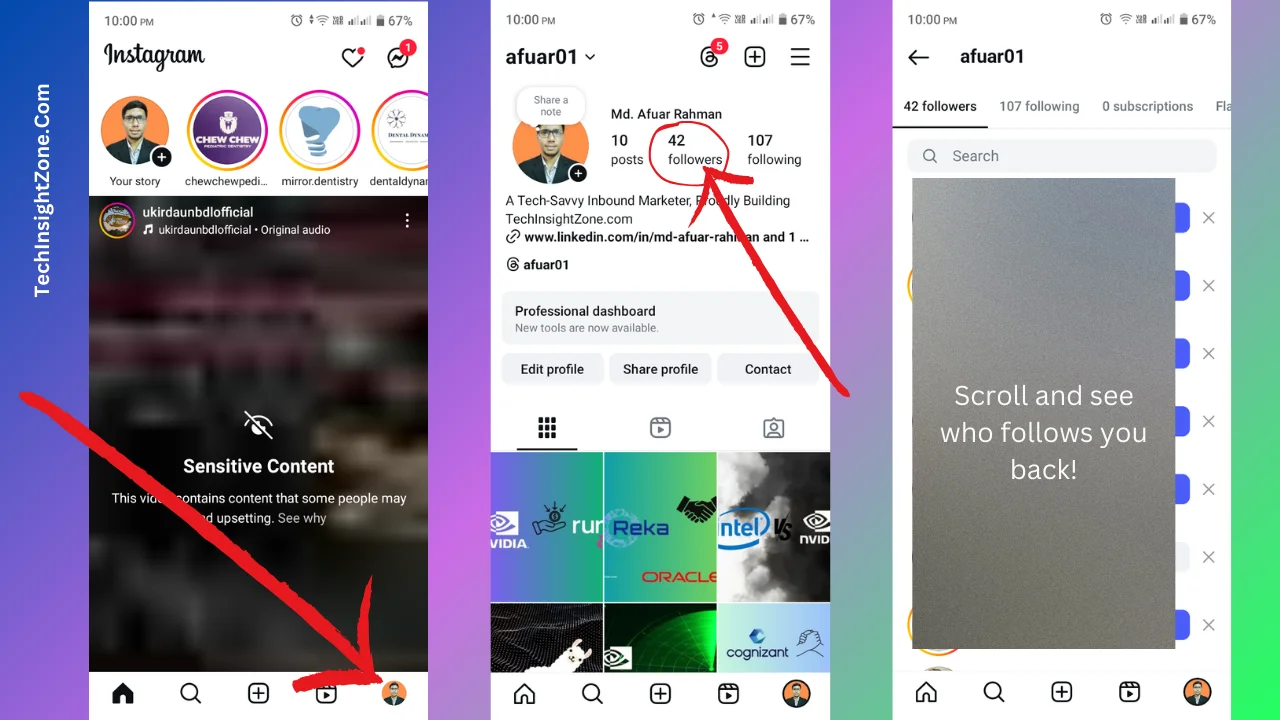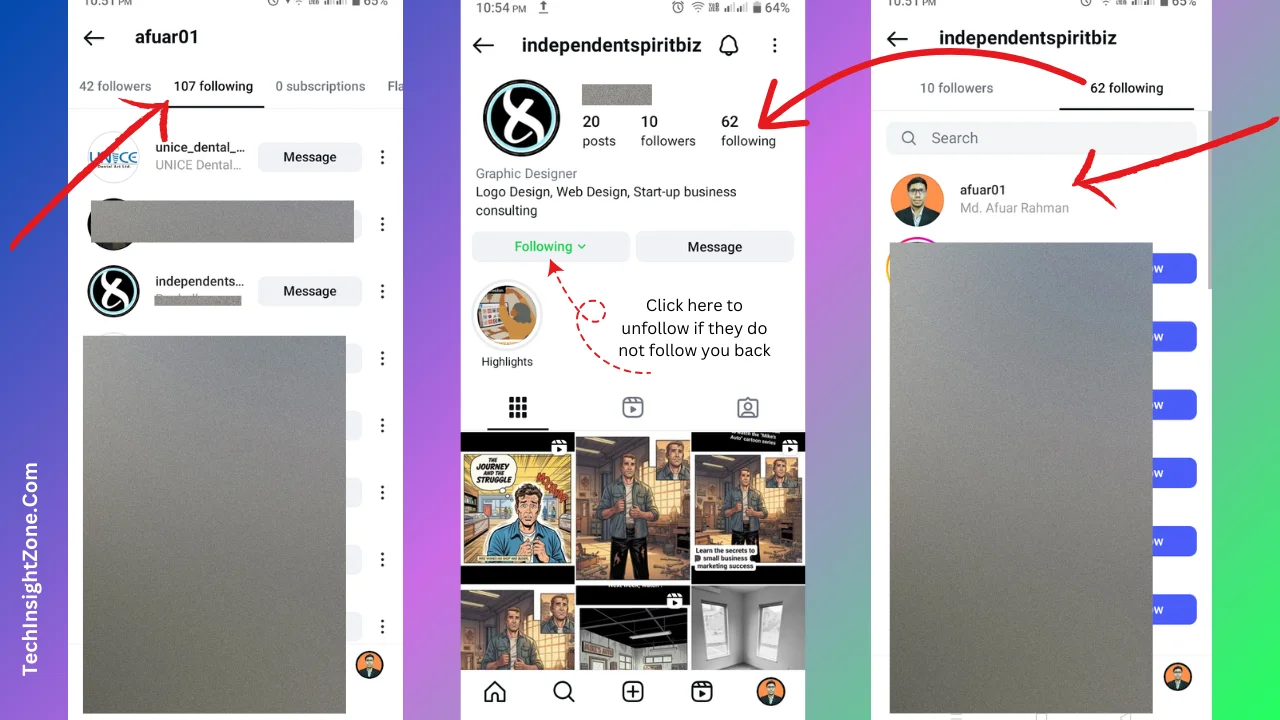For many Instagram users, the follower-to-following ratio is an important metric. And knowing who isn’t following you back can be useful for managing your connections and curating your feed.
In this guide, we will show you how to find people who do not follow you and unfollow them.
We will also discuss how you can reach out to people who are not following you yet and politely ask them to follow you back so that you can improve your followers-to-following ratio.
How to Find People who do Not Follow You Back and Unfollow Them?
To save you time, we will directly access our followers list right from our profile and see who follows us.
If someone is not in the list, he/she does not follow us back. Later, we will see how to find and unfollow them.
Simple!
To access your followers list:
Step 1: Go to your Instagram profile. Right beneath your name, you’ll see three options: Posts, Followers, and Following.
Step 2: Tap on Followers. This will open the full list of people who follow you.
Step 3: Now, scroll through the list to see who is following you back.
Step 4: If a person’s name does not appear in your Followers list, it means that person does not follow you back.
Now, in my case, if you see in the picture, 42 people follow me, whereas I’m following 107 people.
So, that means 65 people don’t follow me back.
If I want to see who those 65 people are and want to unfollow them, I have to go to their profiles and unfollow them one by one.
To do that:
Finding and Unfollowing Instagram Unfollowers Step by Step:
1. Open Your Following List
Tap on the Following count on your profile. This will display all the accounts you currently follow.
2. Search for a Specific User
Use the search bar at the top of the Following list to find the account you want to check.
3: Visit Their Profile
Tap on their profile, and you will see a Following button next to the Message option.
4. Check if They Follow You Back
Click on their Followers list.
If they follow you, your profile will appear at the top of their list.
If you don’t see your profile, it means they are not following you back.
5. Unfollow if Needed
Return to their profile and tap the Following button. A pop-up will appear with options.
Select Unfollow to remove them.
You can also choose Restrict if you want to limit their interactions instead of unfollowing.
By repeating this process, you can easily identify who doesn’t follow you back and clean up your following list.
👋 Hi, Afuar here! I hope you’re finding our solutions helpful.
The same way I share fixes here, I also help brands with online marketing — from website creation and SEO to organic social media growth, and paid Meta/Google Ads.
If you need a trusted partner to handle your online marketing, or for any questions you can book a free call and we’ll discuss how to take your business to the next level.
Thanks for stopping by — enjoy your day!
– Md. Afuar Rahman
The entire process can be quite time-consuming when you are following a ton of people, and a vast number of them are not fooling you back.
And instead of unfollowing them all, you can send them DMs and politely say to follow you back so that your ratio improves.
Because, in most cases, people forget to follow you back, and it’s always good to ask them to follow you before you unfollow or even restrict them.
Now, let’s discuss how you can frame your DM to get the most out of your following back request campaign.
How to Message Your Unfollowers to Follow You Back
Before rushing to unfollow, consider sending a direct message (DM). Many times, people simply forget to follow back, or they miss your profile in their notifications. A polite message can fix that.
Here are a few ways you can frame your message:
Friendly Reminder Approach:
“Hey [Name], I just realized I’m following you, but it looks like you’re not following me back yet. Would love to connect both ways!”Value-Driven Approach:
“Hi [Name], I enjoy your posts and thought you might like mine too. If you feel the same, I’d appreciate a follow back!”Community Approach:
“Hey [Name], I’m trying to grow my Insta community with like-minded people. Since I already follow you, I’d love it if you could follow back!”
👉 Keep it short, respectful, and avoid spamming. Sending one genuine message is always better than copying and pasting the same text to dozens of people.
After checking who doesn’t follow you back, you might also want to review the follow requests you’ve already sent out. Here’s a step-by-step guide on how to check sent requests on Instagram so you can cancel the ones you no longer want.
And once your list is cleaned up, consider organizing your circle more intentionally. Learn how to set up Instagram Close Friends so you can share posts and stories with only your most trusted connections.
Final Words
Managing your Instagram followers can feel tedious, but it’s worth it if you want a more engaged and balanced community.
By checking who doesn’t follow you back, you can decide whether to unfollow, or — better yet — send them a polite message before making that decision.
Remember: it’s not just about the numbers. The real goal is to build a feed filled with people who value your content as much as you value theirs.