It’s a productivity enhancer that allows users to organize their files efficiently. And most importantly, it’s a platform that continually evolves to meet the changing needs of its users.
Recently, Google Drive has undergone several updates aimed at enhancing user experience and productivity. These updates, while seemingly minor, have far-reaching implications for the average user. They reflect Google Drive’s commitment to innovation and its user-centric approach.
In this article, we will delve into these updates in detail, exploring what they mean for you as a user and how they impact Google Drive’s position in the market. We will dissect each update, discuss its benefits, and analyze its implications.
So, let’s dive in and explore the recent changes to Google Drive and what they mean for us.
Update 1: Adaptive Video Playback: A Game Changer?
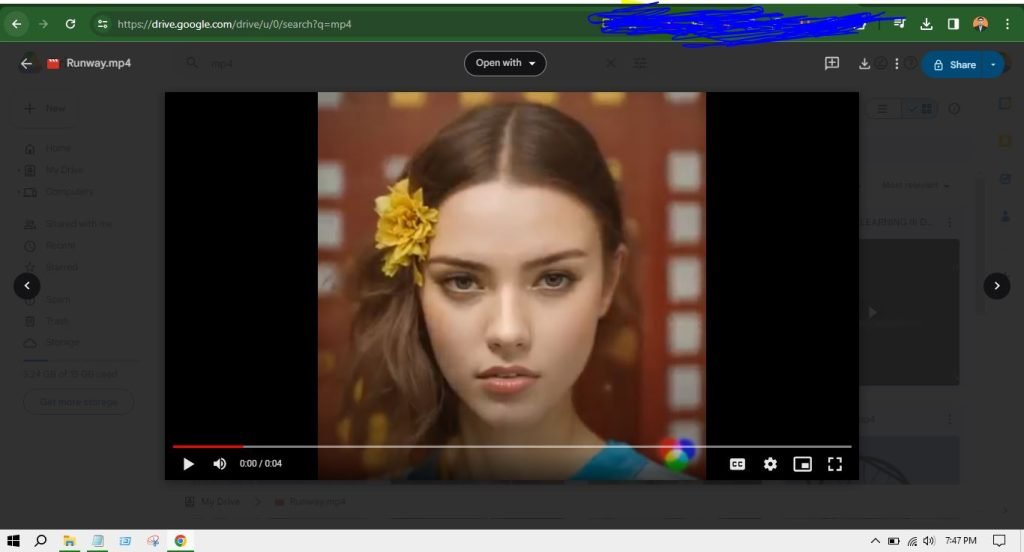
One of the most significant updates is the introduction of DASH transcodes for videos. DASH, or Dynamic Adaptive Streaming over HTTP, is a technique that allows video quality to adapt in real time based on network conditions. This means that your video playback will now adjust based on your network quality.
This results in quicker “join times” – the time is taken from when you click on a video to when it starts playing. Re-buffering times have also been reduced.
So, next time you’re trying to catch up on that webinar or re-watch a meeting recording, expect a smoother, more seamless experience.
But how does this impact Google Drive’s position in the market? Could this be a game-changer in the battle of cloud storage platforms?
The introduction of DASH transcodes certainly gives Google Drive an edge. It enhances the user experience by ensuring smoother video playback, which is a crucial factor for many users. This could potentially attract more users to Google Drive and retain existing ones.
However, it’s important to note that this feature applies to only new uploads as of now. Google states that existing videos will be upgraded by the end of the year. This gradual rollout might impact the immediate effect of this update on Google Drive’s market position.
Now, let’s talk about the next major update.
Update 2: Search Improvements: A Step Towards Efficiency
Google Drive’s recent update introduces filter categories directly below the search bar, including filters for File Type, Owners, and Last modified. As you type your query, these filters appear, allowing you to select one without having to type out the full search. This feature might seem minor, but it’s a significant step towards efficiency.
The Impact on Efficiency
Consider the time you spend typing out a full search query, especially when you’re looking for a specific file type or a file shared by a specific person. With the new filter categories, you can now select these filters as you type your query, saving you the time and effort of typing out the full search.
Imagine how much time this could save in a day, a week, or a year. It’s not just about the time saved, but also about the ease and convenience it brings to the user experience.
Comparison with Other Platforms
When compared to other platforms’ search functionalities, Google Drive’s new search improvements stand out. The introduction of filter categories directly below the search bar is a unique feature that enhances the search experience. It simplifies the search process and makes it more efficient, giving Google Drive a competitive edge.
Update 3: Mobile Search Upgrade: Bridging the Gap
Google Drive’s new features aim to ensure smoother playback for all videos and bring smarter search to mobile devices. With an increasing number of users accessing Google Drive from their mobile devices, this update is crucial in bridging the gap between desktop and mobile experiences.
Impact on User Experience
The mobile search upgrade enhances the overall user experience. Users can now access query filters directly below the search bar, making it easier to refine searches. Additionally, relevant query filters will be displayed as users type their query, saving time and effort.
This upgrade is currently available to iOS users, with Android support coming soon. This means that regardless of the device you’re using, you can enjoy a seamless and efficient search experience on Google Drive.
Comparison with Other Cloud Storage Platforms
When compared to other cloud storage platforms, Google Drive’s mobile experience stands out. The new search features bring the mobile search experience on par with the desktop experience, bridging the gap between the two. This is a significant step forward in providing a consistent user experience across all devices.
Looking Ahead: What’s Next for Google Drive?
As we reflect on these updates, it’s clear that Google Drive is continually evolving to enhance productivity and user experience. But what’s next? With the integration of Google Takeout into the Admin Console, the addition of filtering options for corporate data exports, and the ability to limit storage on Shared Drives, Google Drive is reshaping our digital workspaces.
So, what do these updates mean for the future of Google Drive? And how will they impact the landscape of cloud storage platforms? Only time will tell.
In conclusion, these updates represent Google Drive’s commitment to improving user experience and productivity.
As users, we can look forward to a more efficient, seamless, and intuitive Google Drive. As observers, we can anticipate how these updates will influence the broader landscape of cloud storage platforms. Stay tuned for more updates and analyses as Google Drive continues to evolve.
But what lies beyond the confines of Drive? Read the article on “Google’s New Features” which unveils a broader spectrum of innovations, promising seamless connectivity and enhanced accessibility across Google’s ecosystem.
Also, discover how “X” (Twitter) is revolutionizing collaboration via its Universal Calling feature.




