The ‘gift message’ option on Instagram DMs is a unique way to send hidden messages that appear as a virtual wrapped gift box.
When you use this feature, your message is hidden inside a virtual gift box which adds an element of surprise and excitement for the recipient.
In this tutorial, we’ll walk you through the process of sending a gift message on Instagram, step by step.
3 Steps to Send a Gift Message to Anyone on Instagram
Step 1: Go to Your Direct Message (DM) Section and Choose a Conversation:
- Open the Instagram app: To get started, access the app on your mobile device or tablet.
- Go to Direct Messages: Tap the messenger icon from the top right corner and open your Direct Messages.
- Select the recipient: Now, choose the specific conversation thread where you want to send the gift message.
Step 2: Compose Your Message and Access the Gift Message Feature:
- Compose your message: Once you’re in the chat, type your desired message in the text box.
- Access gift options: After writing your message, tap the search icon next to the text box (See the picture). Once clicked, you’ll notice a variety of icons representing different features.
- Select the gift box icon: Among the various effects, you’ll find the wrapped gift icon, which enables the gift box animation. Simply tap it to activate the hidden message feature and send a fun gift message!
Step 3: Send Your Message and Check Recipient Interaction:
- Upon sending: After tapping the gift box icon, your message will be sent as a visually appealing wrapped gift, as you can see in the image.
- Upon receiving: The recipient will notice the wrapped gift box effect inside the chat window. If the recipient is online, they can tap the new message icon to instantly unwrap the hidden message inside.
So, that’s how easy it is to send a gift message on Instagram.
And indeed, this interactive feature adds an engaging and playful dimension to your conversations, making them more memorable and enjoyable for both parties.
Note: You can watch our video guide if you want to see the whole process in action…
But remember, while gift messages can enhance your interactions, it’s crucial to be mindful of what you share. If you need to unsend a message, explore Instagram’s feature for removing sent messages.
This feature is available to most active Instagram accounts, but somehow, if you can not access this cool feature, please make sure you update your Instagram app and try from the latest Instagram version.
Now, let’s talk about some of the benefits of sending a gift message so that you can explore other possible implementations of this cool Instagram feature.
5 Benefits of Using the Instagram Gift Message Feature
1. Can be Used to Surprise Friends and Family with Thoughtful Messages
You can send a congratulatory message or any thoughtful message in a visually appealing format using the gift message option. The wrapped gift box effect makes your Instagram DMs more engaging and exciting.
This feature is perfect for special occasions, such as birthdays, anniversaries, and holidays, or simply to brighten someone’s day.
The act of unwrapping a gift message adds an emotional layer to your communication, making the recipient feel appreciated and valued.
2. Make People More Responsive:
You can capture the attention of your recipients and encourage them to engage with your messages by leveraging the novelty of gift messaging. The unique presentation of a gift message can pique curiosity and prompt quicker responses.
It’s a creative way to stand out in someone’s inbox, ensuring your message doesn’t get lost in the sea of regular DMs.
3. Make Deeper Connections:
This will help you strengthen your relationships with others by adding a personal touch to your communications, fostering intimacy and rapport. The thoughtfulness of sending a gift message can convey care and attention, helping to build stronger emotional bonds.
This feature can be particularly effective in maintaining long-distance friendships or relationships, where small gestures can make a big difference.
4. Express Emotions More Effectively:
Sometimes, a simple text message may not fully convey the emotions you want to express. And a gift message can enhance the emotional impact of your words, whether it’s expressing gratitude, love, or even an apology.
The act of unwrapping a message adds a physical element to digital communication, making the sentiment more tangible.
5. Utilize for Marketing and Engagement:
For businesses and influencers, gift messages can be a strategic tool to increase engagement with followers.
Announcements, promotions, and exclusive offers sent as gift messages can capture attention more effectively than regular posts or DMs, potentially leading to higher interaction rates and customer loyalty.
Final Words
Sending a gift message on Instagram is a delightful way to enhance your conversations and forge meaningful connections with others.
Whether it’s a congratulatory message or a simple hidden message, the gift effect makes your chats more engaging!
By following the simple steps outlined in this guide, you can easily leverage this feature to express yourself creatively, brighten someone’s day, and make your interactions on Instagram more memorable.
So, why not add a dash of fun and whimsy to your next chat? Give the gift of a message—it’s sure to leave a lasting impression!
Furthermore, while crafting the perfect message, you might wonder about your audience’s engagement with your content.
If you’re curious about whether Instagram lets you see how many times someone views your Insta Story, check this guide and you’ll find the answer surprising and informative.
Understanding these aspects can help you tailor your interactions and make your gift messages even more impactful.


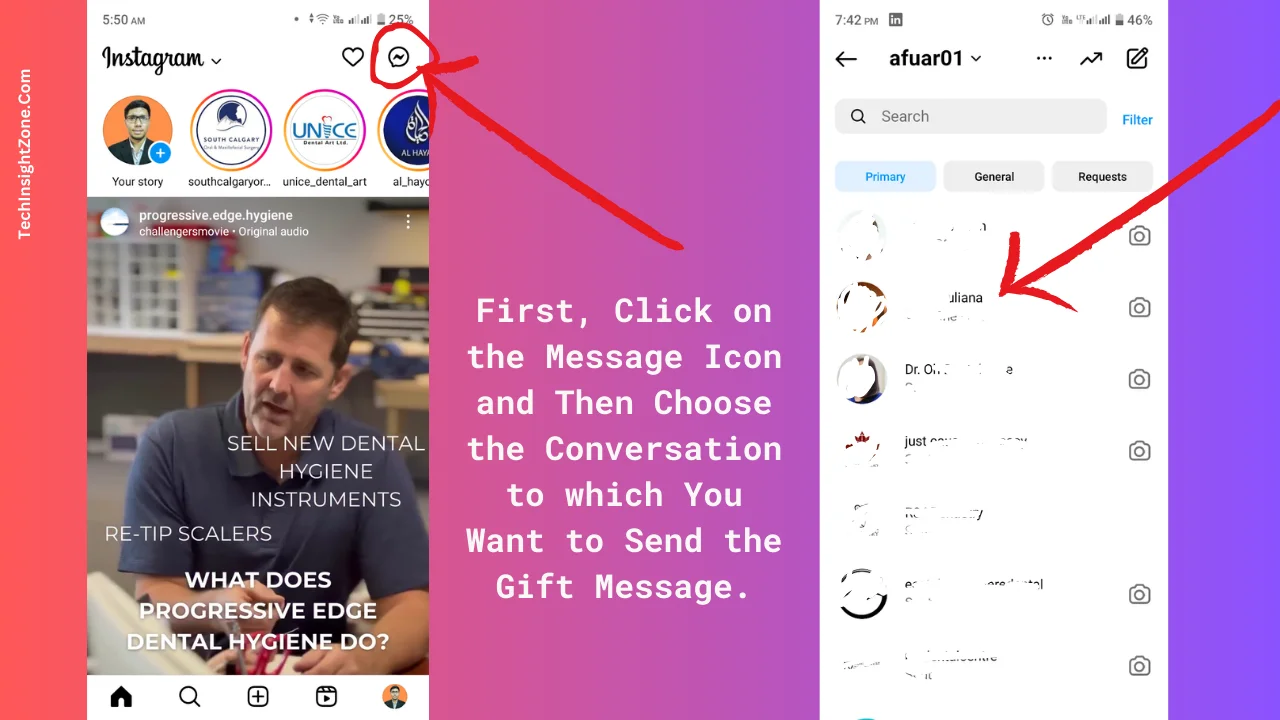
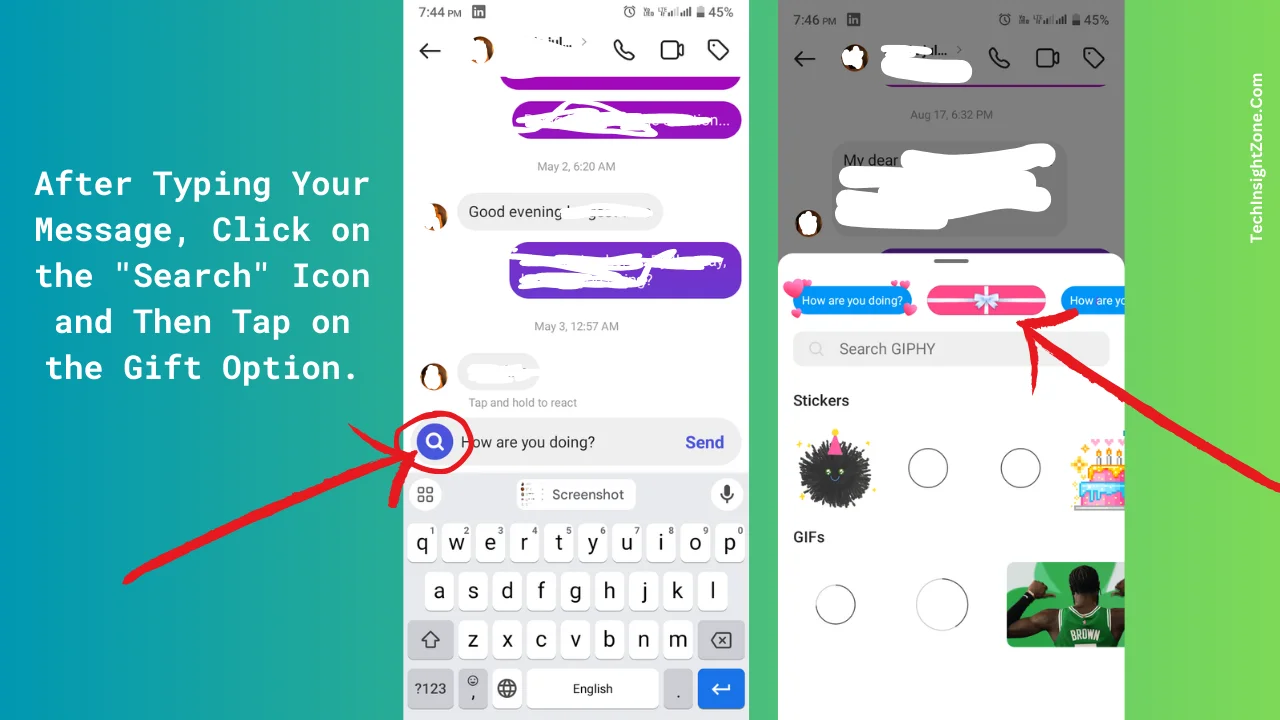
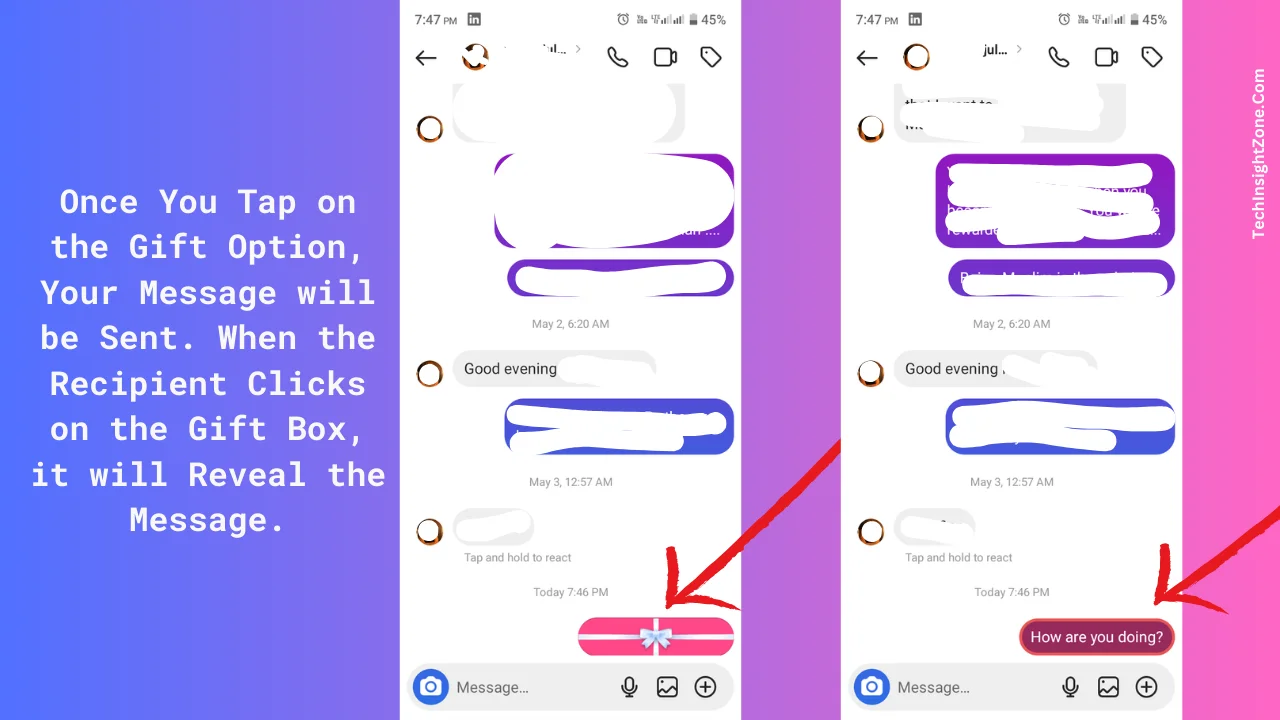




🥰💕💕🎉
Hi, Nitin, I am pleased that you found my content helpful. Thanks a lot.
After typing a few words, the search option is no longer available. Now it displays a pencil, which immediately takes you to some sort of AI. Is there another way to find the gift boxes?
Hi, the method is still working. So, if you are facing some issues, please update your app and follow the process I showed you. Hopefully, you will easily find the gift box. Thanks in advance.
send a gift 🎁
Gift 🎁
Thanks @Rahul Islam. We glad that you found this guide helpfu.
Hy instagram mere account me 500+ follow ho gaye he fir bhi gift nahi aya he
Hi, please update the app and follow the instrucions properly… the method is working in my phone…
G
I
F
T
🎁 Love the enthusiasm! Instagram DMs just got a whole lot more fun with gift messages. Thanks for your comment.