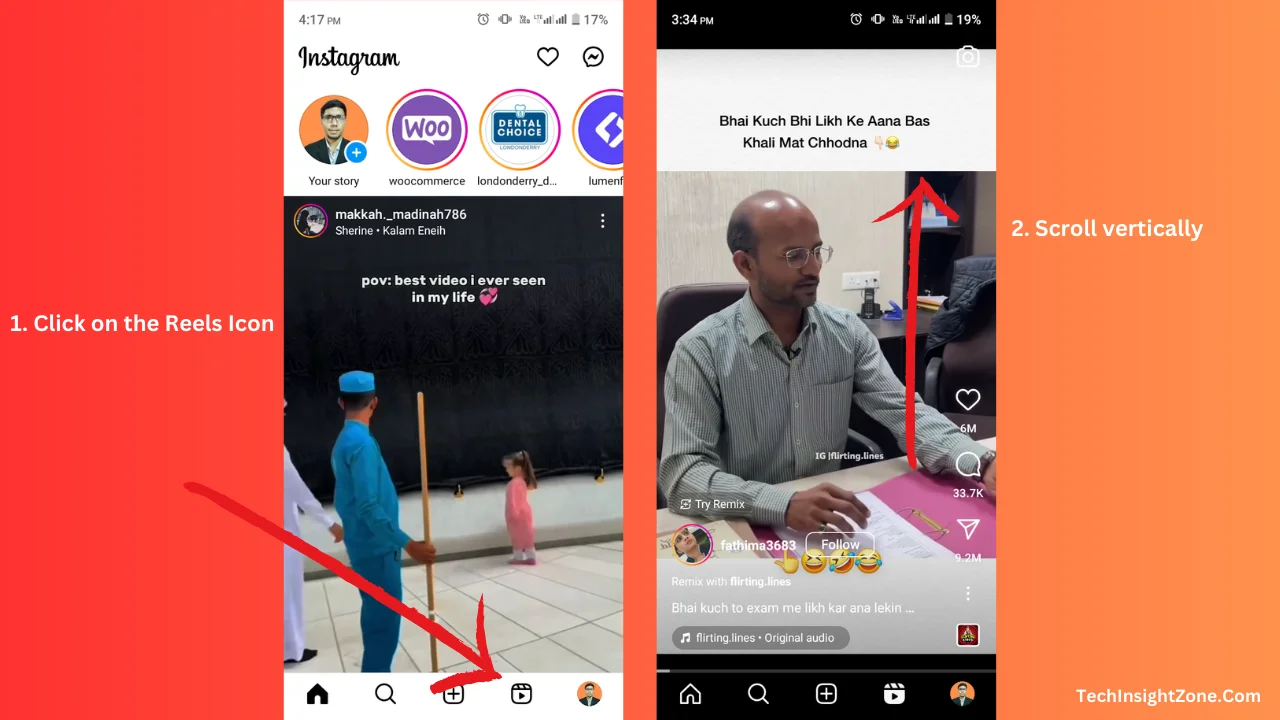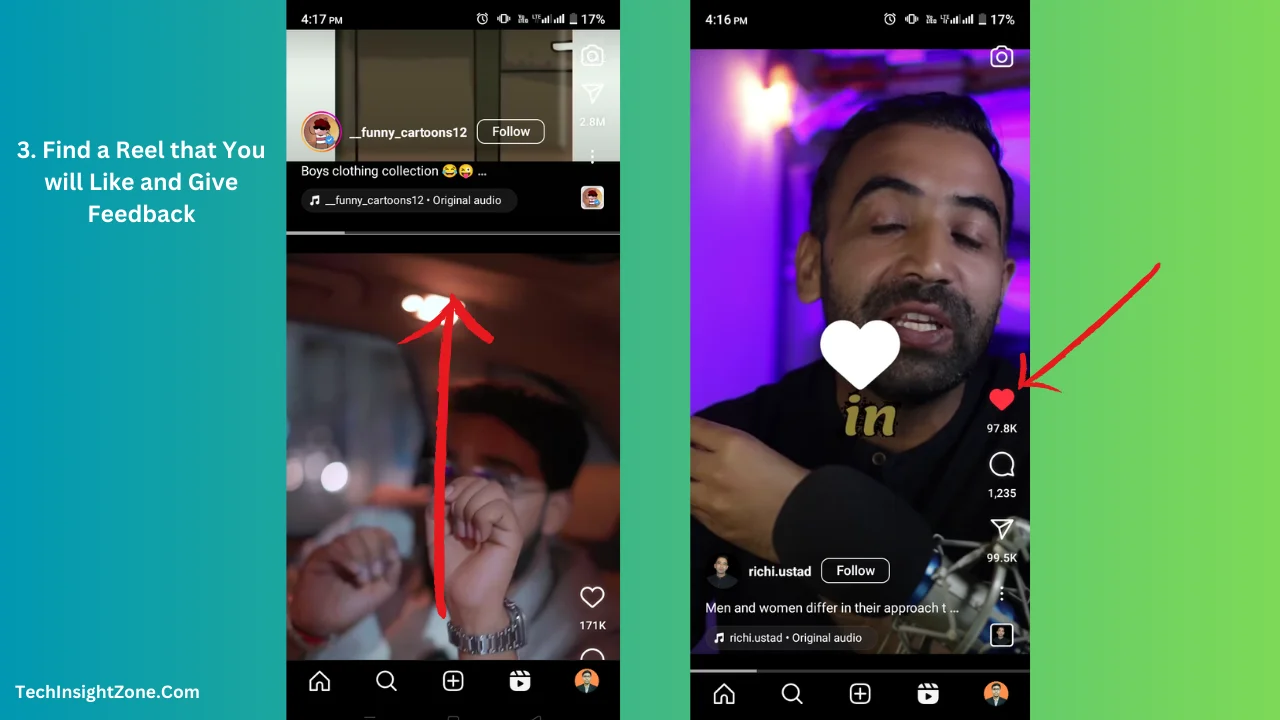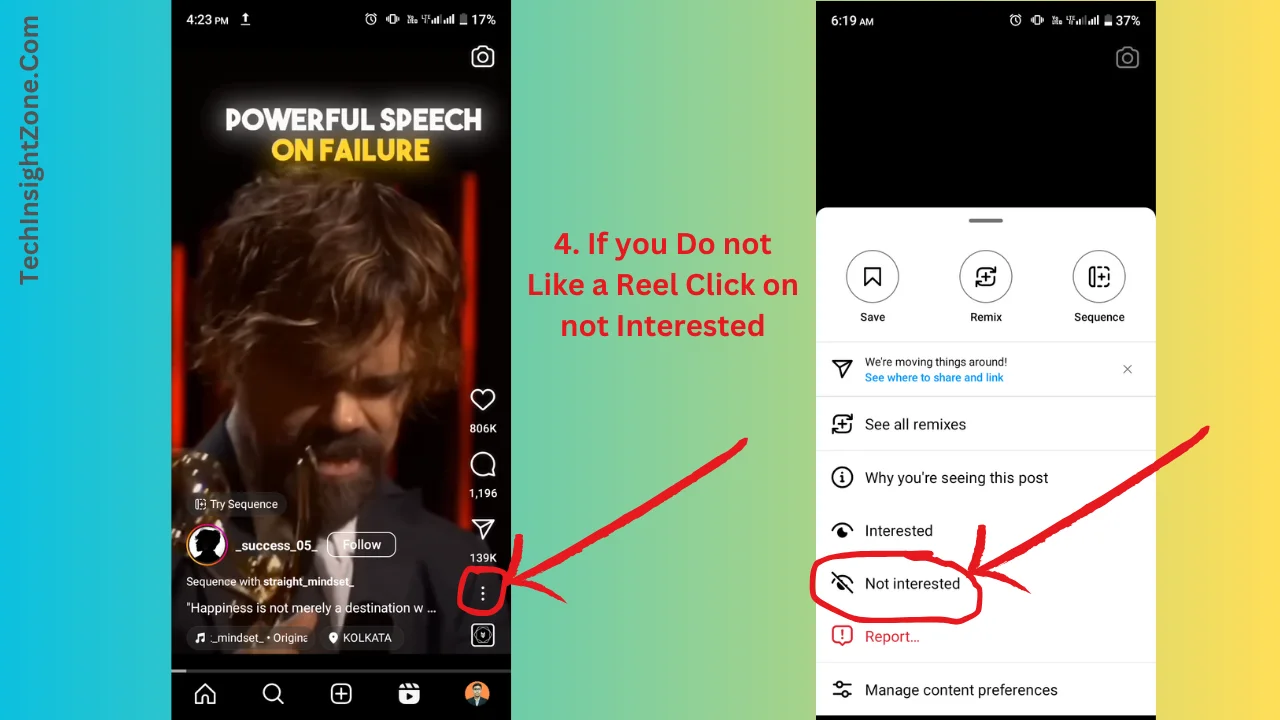Are you tired of endlessly scrolling through Instagram, only to be bombarded with suggested reels that just don’t match your interests? You’re not alone. It’s frustrating when the platform keeps serving up Reels that don’t resonate with us.
These Reels could include nudity, violence, self-harm, explicit language, or other sensitive topics. But fear not! There’s a solution to this, and it’s simpler than you might think.
In this guide, we’ll walk you through the step-by-step process of changing your suggested reels on Instagram so that you can take control of your Suggested Reel feed within a few minutes.
Two Ways to Change Suggested Reels on Instagram
You can change suggested reels on Instagram in two ways by either interacting with each reel and providing feedback to the algorithm or by adjusting the sensitive content setting to “less”. But for an optimum result, you must apply both options because Instagram does not allow you to Change Suggested Reels directly, so we have to fine-tune the algorithm as per our preferences.
Let me walk you through each process:
A. Method One: Interacting with Reels and Fine-Tune the Algorithm
Step 1: Open Instagram and Navigate to Reels:
Unlock your device and locate the Instagram app. Tap on it to open the app. If you haven’t logged in yet, enter your credentials to access your account. Once you’re logged in, you’ll find various icons at the bottom of the Instagram interface.
Look for the Reels icon, which resembles a movie clapperboard, typically located at the bottom center of the screen. Tap on it to enter the Reels section.
Step 2: Review Suggested Reels and Express Preferences:
Upon entering the Reels section, Instagram will automatically populate your feed with a stream of different short video clips. These are suggested reels based on your activity and interests. Scroll vertically through the feed to view the content.
As you browse through the suggested reels, pay attention to the ones that catch your eye. If you come across a reel that you particularly enjoy, tap the heart-shaped icon below it. This action signals to Instagram that you like this type of content and want to see more similar reels in the future.
Step 3: Dislike Reels and Provide Feedback:
Conversely, if there’s a reel that you’re not interested in or find irrelevant, tap on the three dots (…) located at the bottom right corner of the reel. A menu will appear with various options. Select “Not Interested” from the menu to hide the reel from your feed.
After choosing “Not Interested,” Instagram will present you with additional options to specify why you’re not interested in that particular reel. These options may include:
- “Don’t suggest posts from a specific account”: If you prefer not to see content from a particular user.
- “Don’t suggest posts with certain words”: You can ban posts that contain words that seem bad to you.
- “This topic doesn’t interest me”: If the subject matter of the reel is not of interest to you.
And if you accidentally hide a reel or provide incorrect feedback, you can quickly undo your action by tapping the “Undo” option that appears momentarily at the bottom of the screen.
Step 4: Continue Providing Feedback
Instagram algorithms sometimes take time to understand your preferences. So, you have to keep scrolling through the suggested reels and repeat the first three steps as needed to express your preferences and dislikes. Instagram’s algorithm will gradually learn from your interactions and tailor your reel feed accordingly.
Also, if you want to see fresh suggestions or reset the algorithm to reflect your latest preferences, you can refresh the Reels feed by tapping on the Reels icon again. This action prompts Instagram to update the content feed.
And that’s it for the method one. By following these three steps, you can effectively modify the suggested reels on Instagram to better suit your preferences and interests.
However, Instagram usually keeps recommending content that may be considered inappropriate, offensive, or potentially disturbing to you.
And only providing feedback to the algorithm would not solve the issue properly. So, in addition to direct engagement, we may need to adjust Instagram’s sensitive content settings.
B. Method Two: Adjusting Sensitive Content Settings
Instagram offers three levels of sensitivity—Standard, More, and Less, which will allow you to control Instagram’s content recommendations based on your comfort level and preferences.
To adjust the content sensitivity level:
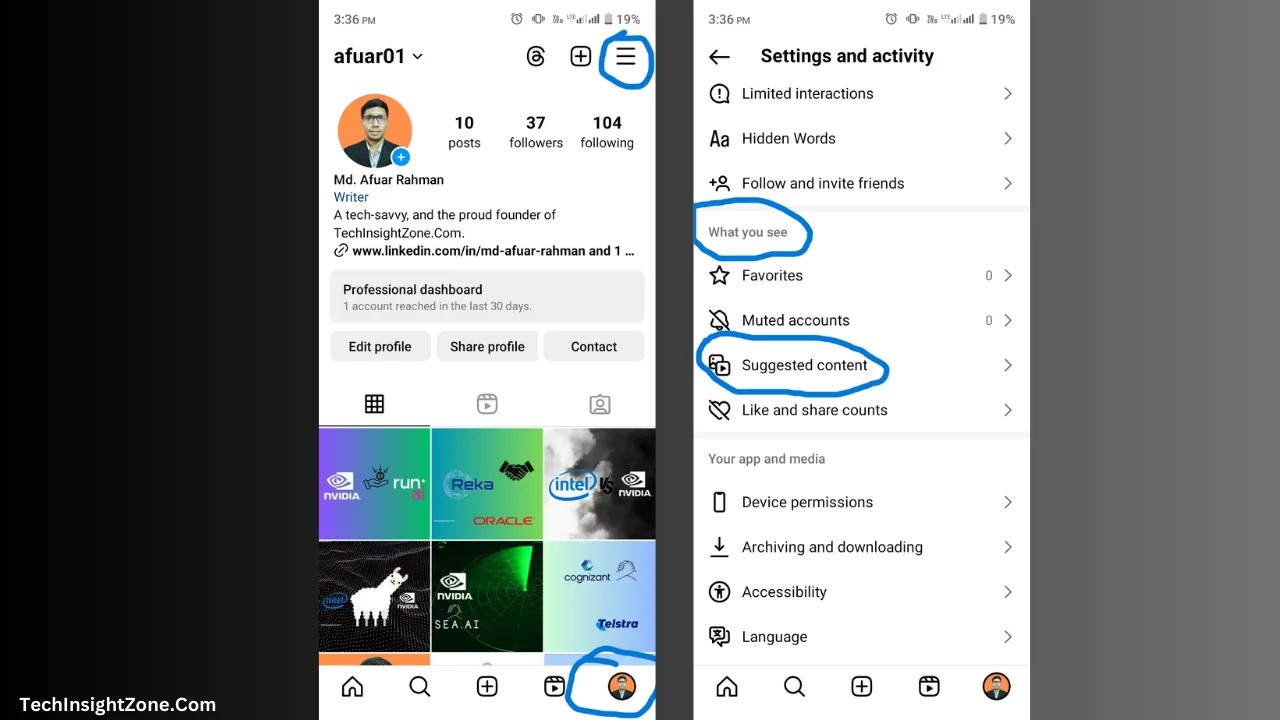
- Open the Instagram app and tap on your profile in the bottom right corner.
- After that, tap on the three horizontal lines in the top right corner, this will take you to the Settings and Activity menu.
- From there, scroll down a bit and click on the “Suggested Content” option under the “What You See” category!
- After selecting “Suggested Content” you will see a list of different options, now click on “Sensitive Content”.
- Inside the “Sensitive Content” section- you will be presented with three options: ‘More’, ‘Standard’, and ‘Less’.
- Selecting ‘More’ means you might see more sensitive content.
- Choosing ‘Standard’ means you might see some sensitive content.
- Opting for ‘Less’ means you might see less sensitive content.
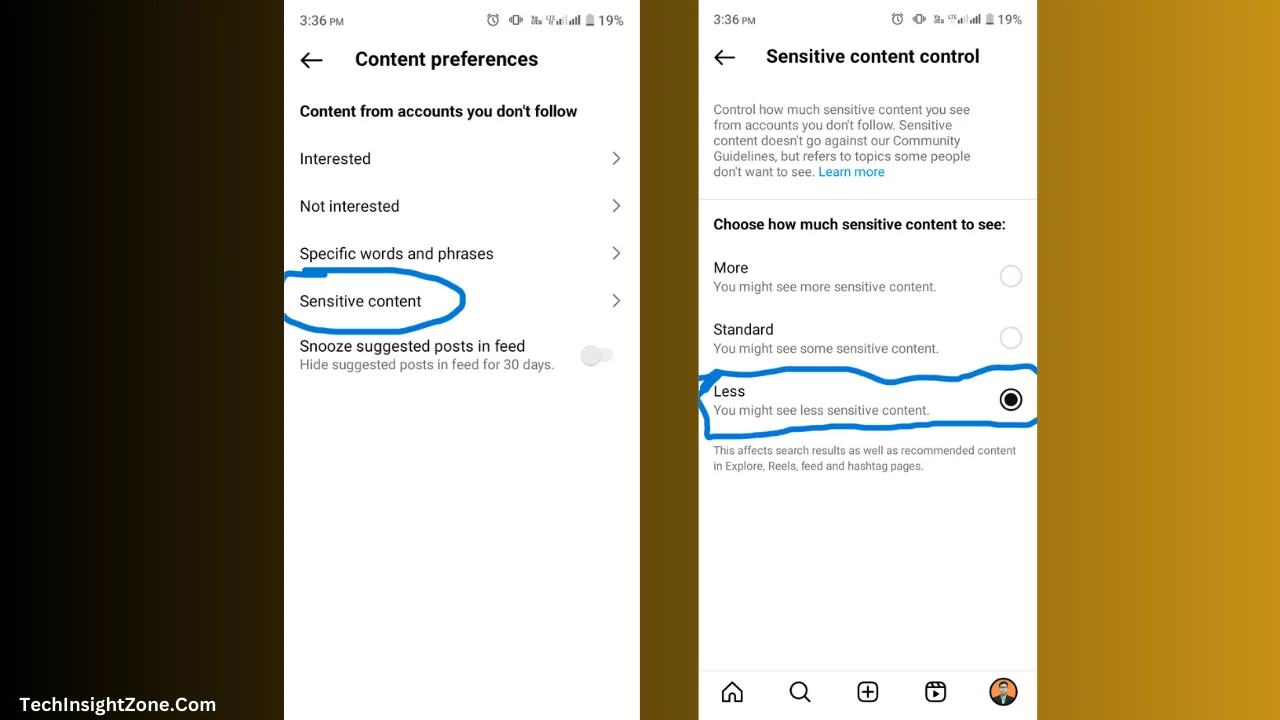
Now, tap on ‘Less’ if you are bothered with suggested reels, and it will be selected. This customization empowers users to curate a feed that aligns with their values and interests, fostering a more personalized browsing experience.
Applying all these two methods at the same time would help the Instagram algorithm understand your preference better and gradually it will change your suggested reels.
Monitoring Changes and Effectiveness
As you implement customization strategies to refine your suggested reels, it’s essential to monitor changes in your content recommendations and evaluate their effectiveness.
By observing shifts in your feed over time, you can gain insights into the algorithm’s responsiveness to your preferences.
Pay attention to the diversity and relevance of the content suggested, ensuring that it reflects your varied interests and tastes. Additionally, track your engagement metrics to assess the impact of customization on your browsing experience.
Are you spending more time engaging with content that resonates with you? Are you discovering new creators and topics that align with your interests?
By continuously evaluating the performance of your customization efforts, you can iteratively refine your preferences and optimize your Instagram experience.
However, maximizing your Instagram experience doesn’t end there. Dive deeper into optimizing your experience by learning the ins and outs of clearing search suggestions.
Final Words
Mastering the customization of suggested reels on Instagram is a multifaceted endeavor that requires a nuanced understanding of the platform’s algorithm and strategic engagement tactics.
By leveraging methods such as direct interaction with reels and adjustment of sensitive content settings, you can exert greater control over their content recommendations, fostering a more tailored browsing experience.
As you navigate the dynamic landscape of Instagram’s content ecosystem, remember to monitor changes in your feed and evaluate the effectiveness of your customization efforts.
By embracing experimentation and actively shaping your content preferences, you can unlock the full potential of Instagram’s suggested reels feature, enriching your browsing experience and discovering a world of captivating content.
But what about taking full control of your feed? Learn how to bid farewell to auto-scrolling frustrations with our step-by-step tutorial on disabling auto-swipe. Master your Instagram experience and unlock the power to curate your feed exactly how you want it.