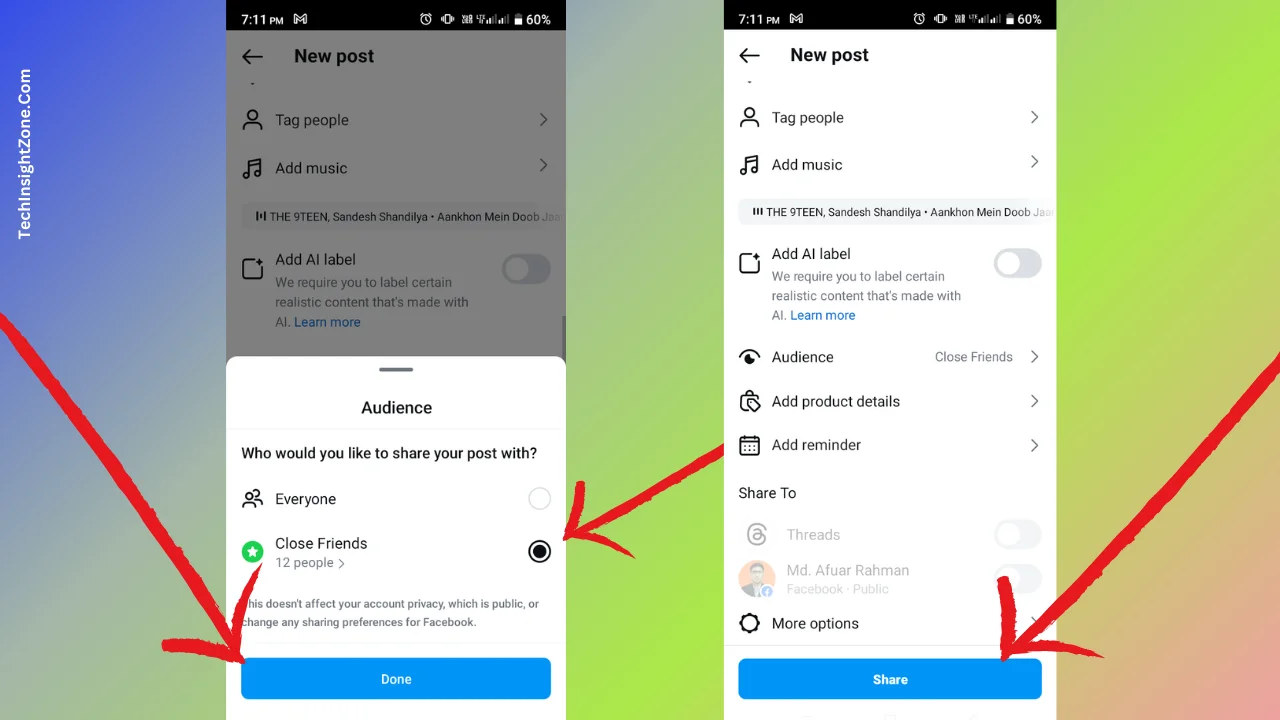Instagram launched the Close Friends feature in 2018, primarily allowing users to share Stories with a designated group of friends. But later on, Instagram expanded this capability to include regular feed posts, enabling users to share exclusive content like photos and carousels.
As privacy and exclusivity become increasingly important in today’s online world, the Close Friends feature can be a great tool for you to maintain a more personal connection with your inner circle while navigating the crowded landscape of social media.
In this guide, we’ll simplify what exactly the feature does, walk you through the steps to set up your own list, share content with them, and also tell you how to check if someone has added you to theirs so that you can make the most out of this cool feature.
What is the Instagram Close Friends Feature & How Does it Work?
The Instagram Close Friends feature is a unique tool designed to enhance user privacy and facilitate more intimate sharing on the platform. It enables us to create a private list of selected followers who gain access to exclusive content that remains hidden from the broader audience.
More clearly, this feature empowers users to create a personalized circle of friends, allowing them to share updates, stories, and posts that they might not feel comfortable broadcasting to all their followers.
The feature works in a simple way! When you share content with your close friend list, it will only appear in their feed or the Stories section, just like usual content.
They’ll only know it’s a special post for your Close Friends if they notice the green ring around your profile picture in Stories. It’s a subtle way to keep things exclusive without making a big announcement.
Also, no one outside the list will see that content on their feed. Additionally, any likes, comments, or shares they make on your posts will be visible to other Close Friends.
Now, that you have learned the basics of the feature, let me show you how you can create and manage your first close friend list within less than two minutes. After that, we will learn how to share content with your close friend list and also move on to some use cases and other aspects of this cool feature.
How to Create Your Close Friends List Within Two Minutes
Setting up your Close Friends list is straightforward. Here’s how to do it:
- Access Your Profile: Open Instagram and tap the profile icon in the bottom right corner.
- Open Settings: Tap the three horizontal lines (the hamburger menu) in the top right corner and select Settings.
- Navigate to Close Friends: Tap on Close Friends under the Who Can See Your Content section.
- Add Friends: You’ll see a list of your followers. Click Add next to the names of people you want to include. You can also use the search bar to find specific friends. After selecting, click on the done button.
- Remove Friends: To remove someone, simply click Remove next to their name.
It’s important to note that people won’t receive notifications when you add or remove them from your list. Now, that you have created your first list, let’s learn how to share content with them.
How to Share Feed Posts/Stories/Reel/Live with Your Close Friends
Through the Instagram Close Friends feature, you can share a range of content types, including feed posts, Stories, Reels, and even live videos, with a select group of followers. Each type follows a similar process for choosing Close Friends as the audience, making it easy to keep your content exclusive to your inner circle.
Here’s a step-by-step guide to sharing feed posts and Stories with your Close Friends list:
a. Begin the Posting Process: Open Instagram and tap on the (+) plus icon in the middle of the bottom menu to start creating your content.
b. Select Your Content Type: After that, you will see an option at the bottom to choose what type of content you want to share, you will find options like posts, stories, reels, and live video. Choose posts for this quick demonstration and the same process applies for all the other options.
c. Upload Your Content: For feed posts, select a photo or video, apply any filters, and add a caption as usual. For Stories, tap on the camera icon or select an existing photo or video from your gallery to start creating. After that select the next button from the top right corner.
d. Select Your Audience: Once you’ve created your post or Story, tap on the “Audience” option at the last step before sharing. Select Close Friends instead of sharing it with all your followers. This ensures that only the people in your Close Friends list will see the content.
e. Confirm and Share: After choosing the Close Friends option, hit Share. For Stories, a green ring will appear around your profile picture, signaling that this content is exclusive to your Close Friends. For feed posts, a green badge will distinguish it from other content on the grid, making it clear that it’s for their eyes only.
Following these steps, you can also choose to go live exclusively with your Close Friends by selecting the Close Friends audience option before starting your live video session. This way, you ensure that every interaction feels personal and private for you and your selected followers.
By understanding the basics, now you can share your content with your Close Friends easily. But what if you’re curious whether someone has added you to their Close Friends list? There are a couple of indicators to watch for:
How to Check if You’re on Someone’s Close Friends List
- Green Border Around Stories: When viewing their Stories, look for a green ring around their profile picture. If you see this, congratulations! You’re part of their Close Friends.
- Messages Section: Check your direct messages. If you see green circles around their names, it indicates you’ve been added to their Close Friends list.
If you’re still unsure, you could always ask them directly if you feel comfortable doing so.
The Benefits of Using Close Friends
Utilizing the Close Friends feature offers several advantages, especially for brands and creators aiming to deepen their connection with their audience. Here are some key benefits:
- Enhanced Engagement: By sharing exclusive content with your Close Friends, you create a sense of exclusivity that encourages interaction. Followers who feel special are more likely to engage with your posts, fostering a stronger community.
- Loyalty Building: Providing behind-the-scenes access or unique insights makes your Close Friends feel valued. This fosters loyalty among your most engaged followers, as they appreciate being part of an inner circle.
- Targeted Communication: Tailoring your content for specific followers allows you to cater to their interests and preferences. This targeted approach can lead to higher retention rates and better feedback, helping you refine your overall content strategy.
- Stronger Brand Identity: Using the Close Friends list effectively can enhance your brand’s image. By showcasing a more personal side of your brand or sharing exclusive updates, you humanize your business, making it more relatable to your audience.
- Testing New Ideas: The Close Friends list is an excellent space to test new content ideas or campaigns before rolling them out to your broader audience. Gathering feedback from a smaller, trusted group can help you make necessary adjustments and improve overall reception.
Incorporating the Close Friends feature into your Instagram strategy not only boosts engagement but also creates a more connected and loyal follower base.
Final Words
The Instagram Close Friends feature opens up a whole new way of sharing content that feels personal, secure, and exclusive. Whether you’re using it to connect more deeply with friends, reward your most loyal followers, or give a behind-the-scenes look to select fans, Close Friends offers a customizable layer to your social interactions on Instagram.
In this guide, we tried to simplify all you need to know about the Instagram close friend feature and also showed you how you can create your own list and share content with your close friends and even how to determine whether you are someone else’s close friend list.
We believe that this comprehensive guide will help you master this feature.
Furthermore, if you’re looking to further refine your privacy settings, be sure to check out our guide on quickly hiding your Reels from specific users. By mastering these tools, you can enjoy a more tailored and secure Instagram experience!