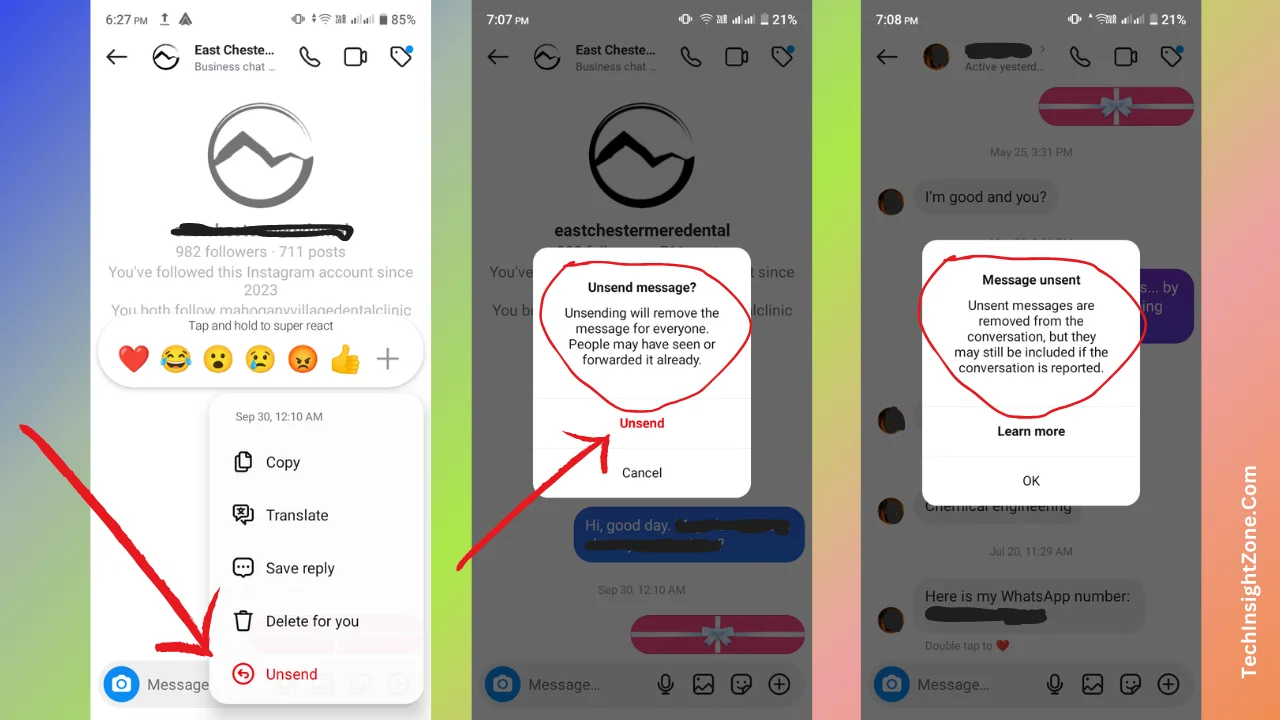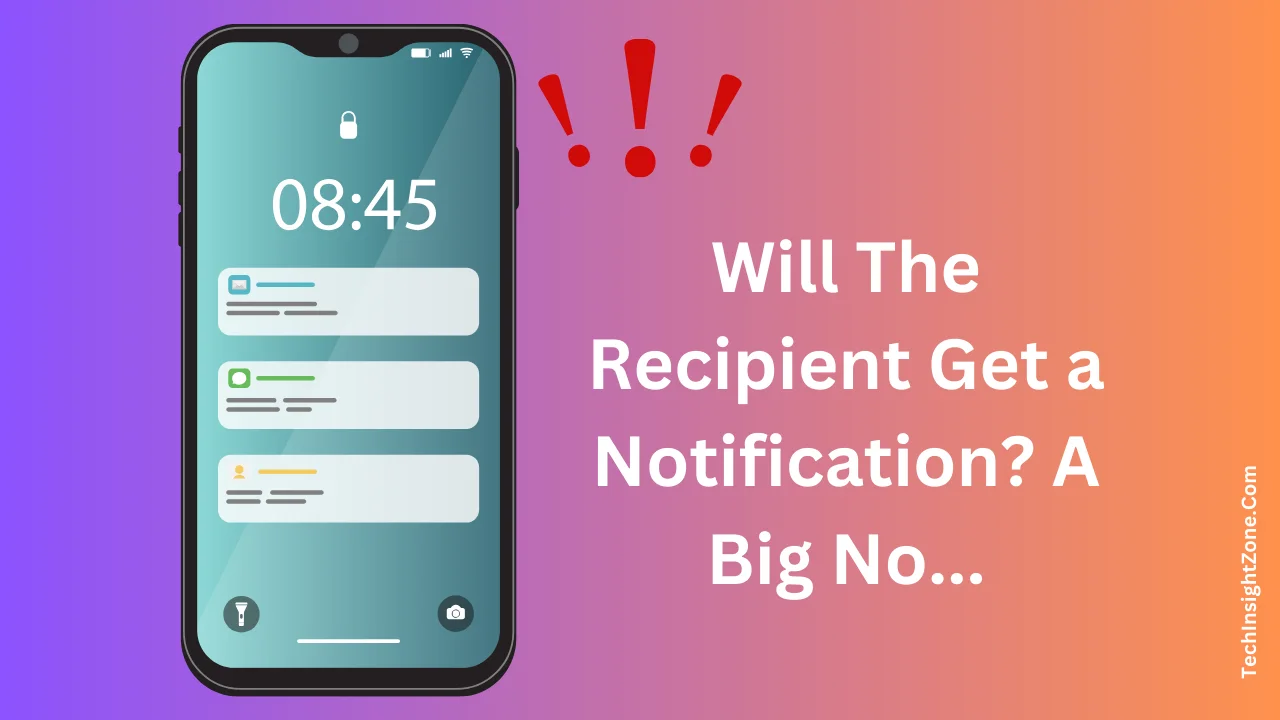When you send a message on Instagram with a typo, an impulsive reaction, or to the wrong recipient, it’s natural to feel stressed and wish for a way to make it disappear.
But as you hover over the unsend option, a series of questions flood your mind: What happens when I unsend? Will the recipient notice? Does Instagram still keep a record?
These doubts can leave you second-guessing whether the unsend feature is truly a lifesaver or just a temporary fix. But don’t worry—this guide is here to clear the confusion.
We’ll walk you through exactly how Instagram’s unsend and delete message feature works, what happens behind the scenes, and whether anyone gets notified. By the end, you’ll have the clarity and confidence to manage your messages like a pro.
What Happens When You Unsend a Message on Instagram? What Does It Mean?
Unsending a message on Instagram removes it from the chat for both you and the recipient, making it appear as though it was never sent. Unlike deleting an entire chat, this action only affects the specific message you choose to unsend. Also, Instagram does not display a “You unsent a message” marker like Facebook Messenger, so there’s no visible trace left in the conversation.
However, if the recipient has already viewed the message in the chat or seen it in their notification bar, they might still be aware that it was sent and later removed. Additionally, Instagram may temporarily retain the message on its servers for compliance, security, or legal purposes
Here’s what happens step by step:
- Immediate Removal: The moment you unsent the message, it will instantly removed from both your chat and the recipient’s inbox.
- Temporary Server Retention: Although the message is no longer visible to either party, Instagram may store it temporarily on its servers. This retention helps comply with legal investigations, resolve user reports, or address platform safety concerns.
- No Permanent Trace: Unlike earlier versions of Instagram that might have left residual evidence, the current updates ensure that unsent messages leave no visible traces in the chat for either party.
So, this feature offers users more control over their conversations. However, it’s essential to understand its implications, particularly in group chats or situations involving notifications, which we will talk about later in this discussion.
Now, let’s talk about the notification thing!
Does Instagram Notify When a Message Is Unsent?
No, Instagram does not send a notification to the recipient when you unsend a message. The message simply disappears from the chat without any alert or marker indicating its removal. Similarly, platforms like Facebook Messenger and WhatsApp also don’t send notifications when a message is unsent.
However, despite not getting the unsent notification or no unsent marker on the conversation, if the recipient had already seen the message or had push notifications enabled, they might still see the message before it was unsent.
Let’s make it simple:
- Seen Messages: If the recipient viewed the message before it was unsent, they would still remember its content. This is especially relevant in fast-paced or sensitive conversations.
- Push Notifications: If the recipient has Instagram message notifications enabled, they may see a preview of the message in their device’s notification log, even after it’s been unsent.
Instagram intentionally avoids sending explicit notifications about unsent messages to enhance user privacy. Still, users should remain mindful of these edge cases, especially for group chats and messages with multimedia attachments.
Let’s take a look.
Key Scenarios to Consider
- Group Chats:
- In group conversations, unsent messages disappear for all participants.
- However, the more people involved, the higher the chance someone saw the message before it was retracted.
- This could lead to confusion or awkward situations, particularly if the message content is sensitive or controversial.
- Messages With Media Attachments:
- While unsent text messages disappear entirely, media files (e.g., photos, videos) could be saved by the recipient before the unsend action.
- If screenshots or downloads occur, the content remains accessible despite the unsend feature.
So, this was all about the unsent feature, now let’s talk about the delete message and chat feature on Instagram!
What Happens to Deleted Messages? The Differences
There’s a distinction between unsending a message, deleting selected messages, and deleting an entire conversation:
- Unsend: Removes the message for both you and the recipient.
- Delete Individual Messages: Deletes the selected messages from your side only, leaving the recipient’s chat intact.
- Delete Chat: Deletes the entire conversation from your side, while the recipient still retains access to all the messages.
This distinction is critical, especially for users who want to ensure the complete removal of specific messages rather than just tidying up their inboxes.
Now, you may ask if is there any way to retrieve the messages you have unsent or deleted! Let’s check the possibilities.
Can You Retrieve the Messages You Deleted or Unsent?
Uh, we have not tried it yet. However, there is a possibility to retrieve the data for a limited time by downloading your data from Instagram.
We have shown how to download personal data from Instagram for checking sent follow requests, so you can try the same method to download your chat history and see if you can retrieve the messages you deleted or unsent.
How to Use the Unsend Feature Effectively
Instagram’s unsend feature offers flexibility, but using it thoughtfully is key to maintaining trust and credibility. Here’s how:
- Double-Check Before Sending: Prevention is always better than retraction. Proofread and review messages before hitting send to minimize mistakes.
- Be Transparent in Professional Contexts: Unsending messages in workplace or business conversations might be perceived as evasive. Communicate carefully and clarify changes if needed.
- Respect Accountability: The unsend feature is not a substitute for careful communication. Take responsibility for your words, especially in sensitive or high-stakes discussions.
- Be Mindful of Notifications: The recipient might still see a preview in their notifications even if you unsend a message. Act quickly but consider the implications.
- Avoid Sensitive Information: Even with the ability to retract, avoid sharing private or confidential details. Unsending doesn’t guarantee complete removal from Instagram’s servers.
By following these guidelines, you can use the unsend feature responsibly and maintain trust in both personal and professional interactions.
Final Words
Instagram’s unsend and delete features offer a helpful safety net for managing messages. However, their effective use requires mindfulness. Whether you’re fixing a typo, correcting an impulsive message, or ensuring privacy, these tools can streamline your conversations when used wisely.
By understanding their functionality and limitations—and approaching them with transparency and thoughtfulness—you can navigate Instagram messaging confidently while maintaining trust and clarity in your interactions.
Furthermore, if you want to take a break from the app or even delete your account permanently, reading our Instagram account delegation guide will help.