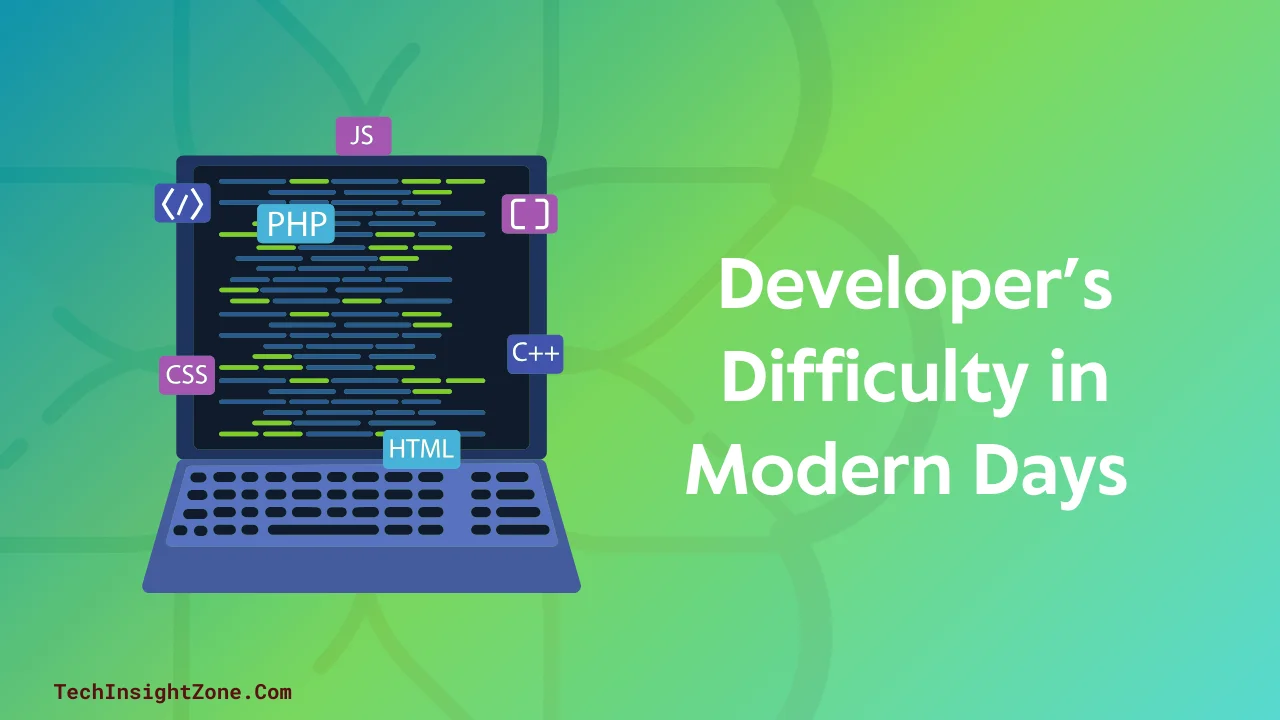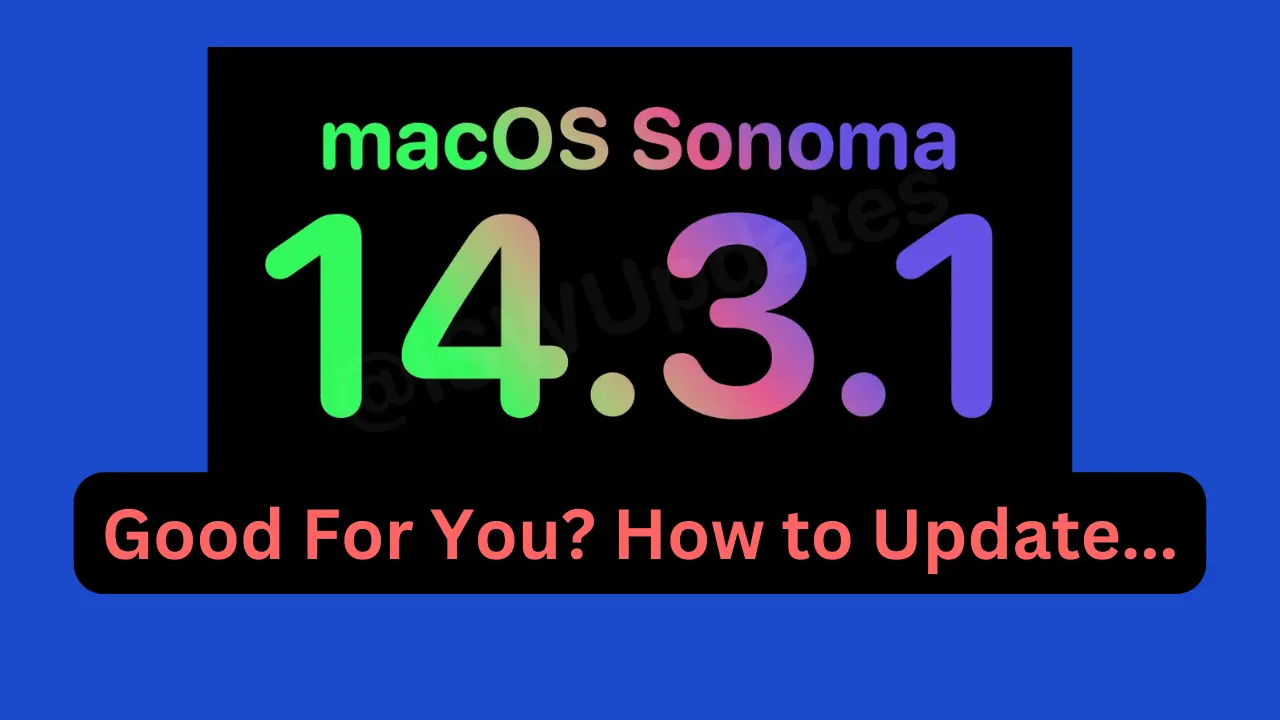App crashes on iPhones may appear to be minor inconveniences, but they actually offer valuable insights into the complex dynamics of modern mobile ecosystems. These crashes result from the interplay of hardware limitations, software complexities, and user behavior, highlighting the delicate balance necessary for app stability.
By investigating the root causes of these crashes, we not only uncover the challenges that developers face but also emphasize the evolving relationship between innovation and reliability within the mobile ecosystem.
The Role of Apple’s Ecosystem in App Stability
Apple’s tightly integrated ecosystem, which includes hardware, software, and services, plays a central role in ensuring app stability. However, the same ecosystem presents unique challenges that developers must navigate to maintain app performance.
a. Frequent iOS Updates:
iOS updates introduce new features and performance enhancements, but they can also bring compatibility challenges.
- Compatibility Issues: Apps designed for previous versions of iOS may break when APIs or system frameworks are deprecated or changed. For instance, the introduction of new widget functionalities in iOS 16 led to compatibility issues for apps relying on older Home Screen APIs.
- Example: When iOS 15 was released, it introduced changes in network-related APIs, causing widespread crashes in apps like Among Us. Developers were forced to quickly patch their apps to ensure compatibility, a process that sometimes led to additional bugs and instability.
While developers work to keep their apps compatible with the latest iOS versions, users can also take proactive steps to optimize their devices. There are a lot of phone cleaning apps available in the App Store that can help users free up storage and manage system resources, complementing developer efforts to maintain app stability.
b. App Store Guidelines
Apple enforces strict guidelines for app development, requiring compliance with UI/UX standards, privacy policies, and technical specifications. While these guidelines ensure a certain level of quality, the pressure to release updates quickly can inadvertently lead to rushed updates that introduce bugs.
- Real-World Case: When Apple rolled out its App Tracking Transparency (ATT) framework in 2021, many apps faced increased crash rates due to rushed implementation. Developers had to integrate the ATT framework quickly to comply with Apple’s guidelines, sometimes neglecting rigorous testing, which resulted in stability issues.
c. Hardware Fragmentation
Though Apple’s ecosystem is less fragmented than Android’s, supporting multiple generations of iPhones—each with different chipsets, processing power, and memory capabilities—creates performance variability.
- Impact: Apps that leverage the Neural Engine for machine learning tasks in newer iPhones, such as the A16 or A17 Bionic chips, may perform poorly or even crash on older models, such as the iPhone 6 or iPhone SE, which lack this advanced hardware acceleration.
- Example: Apps that require significant processing power for AI tasks or augmented reality (AR) may fail on older iPhones that cannot handle the workload, leading to crashes or freezing during use.
Now, let’s discuss the roles of our developers when an app crashes.
The Developer’s Dilemma: Balancing Performance and Features
Developers navigating Apple’s ecosystem face ongoing challenges in balancing the delivery of innovative features with maintaining app stability. As iOS evolves and hardware capabilities expand, ensuring compatibility across devices and operating systems becomes increasingly complex.
a. Memory Management
Apple’s Automatic Reference Counting (ARC) system simplifies memory handling, but developers must still guard against pitfalls like retain cycles and excessive memory usage. These issues often lead to crashes, particularly in apps running multiple concurrent threads. Improper synchronization can trigger race conditions, causing unexpected terminations.
Example: A popular photo-editing app experienced a spike in crashes when users applied resource-intensive filters on older iPhone models with limited RAM. While developers optimized the app’s memory consumption, the limited device resources still played a significant role in performance issues.
b. APIs and Frameworks
Adopting new Apple APIs, such as SwiftUI or ARKit, often necessitates significant rewrites of existing codebases. The deprecation of older APIs, like UIWebView, has also forced developers to transition to modern alternatives like WKWebView.
These transitions, while improving functionality and security, are not without their challenges, as unanticipated compatibility issues can cause app instability.
User Behavior and App Stability
While developers have significant control over app performance, end users also play a critical role in maintaining app stability. Certain behaviors, such as neglecting software updates or overloading the device with resource-intensive tasks, can exacerbate existing weaknesses.
- Outdated Software: One of the most common causes of crashes is using outdated software. Apple’s analytics show that the vast majority of users update to the latest iOS version quickly, but a significant number of users delay updates, leaving their devices exposed to compatibility issues.
- Resource-Intensive Usage: Running multiple apps simultaneously or engaging in resource-intensive activities—such as video editing, gaming, or augmented reality (AR) experiences—can overload the CPU or RAM, especially on older devices.
- Third-Party Apps: Apps installed outside of the App Store, through sideloading or unofficial methods, often bypass Apple’s quality control processes, which may lead to instability and security vulnerabilities.
So, far, you can now understand that app crashes are not just an inconvenience; they highlight systemic issues within mobile ecosystems. By examining the causes of crashes, we can gain deeper insights into the challenges that developers, users, and platform providers like Apple face in maintaining stability while driving innovation.
And the future of app stability and performance hinges on technological advancements that could revolutionize how developers approach app development and testing.
A Glimpse Into the Future of App Development
a. Enhanced Development Tools
Advances in AI-powered tools for debugging, testing, and performance optimization could drastically reduce the occurrence of app crashes. Tools like Sentry and Bugsnag already provide real-time crash reporting with detailed stack traces, and future iterations may integrate predictive analytics to detect potential issues before they occur.
b. Predictive OS Updates
Apple may adopt machine learning to simulate app behavior under new OS updates, predicting potential compatibility issues before an update is even rolled out to users. This predictive approach could significantly reduce the likelihood of crashes caused by incompatibilities between apps and new iOS versions.
c. User-Centric Design
Apple’s focus on sustainability and user-centered design could extend to software, optimizing resource usage for longer device lifespans. By ensuring that apps perform efficiently across various iPhone models, including older devices, Apple can ensure that users experience fewer crashes and more consistent app performance.
Final Words
App crashes, while seemingly minor inconveniences offer a glimpse into the intricate interplay of hardware, software, and user behavior within the complex mobile ecosystem. As Apple continues to push the boundaries of innovation with new features and hardware, developers face the challenge of balancing performance and stability.
To mitigate app crashes and enhance user experience, a multifaceted approach is necessary:
- Robust Testing: Rigorous testing across a diverse range of devices and iOS versions is crucial to identify and address potential issues before release.
- Optimized Development Practices: Developers should prioritize code quality, memory management, and adherence to Apple’s guidelines to minimize the risk of crashes.
- User Education: Users can contribute to app stability by keeping their devices updated with the latest iOS versions, avoiding resource-intensive activities, and being mindful of app usage.
- Collaborative Ecosystem: Apple and developers should collaborate to establish clear communication channels and share best practices to ensure a seamless user experience.
By addressing these factors, we can work towards a future where app crashes are a thing of the past, and users can enjoy a more reliable and efficient mobile experience.
Furthermore, as AI drives innovation, check out how it is reshaping business intelligence technology. Such breakthroughs promise to redefine reliability and efficiency in mobile apps and beyond.