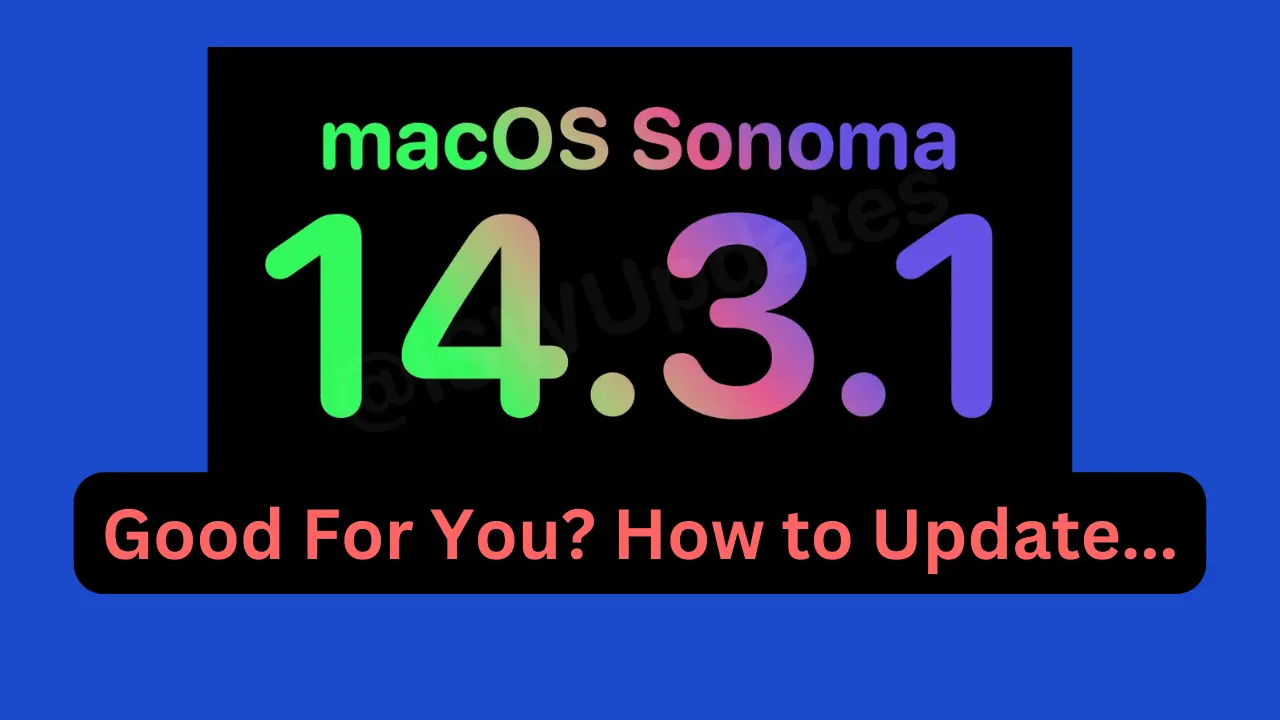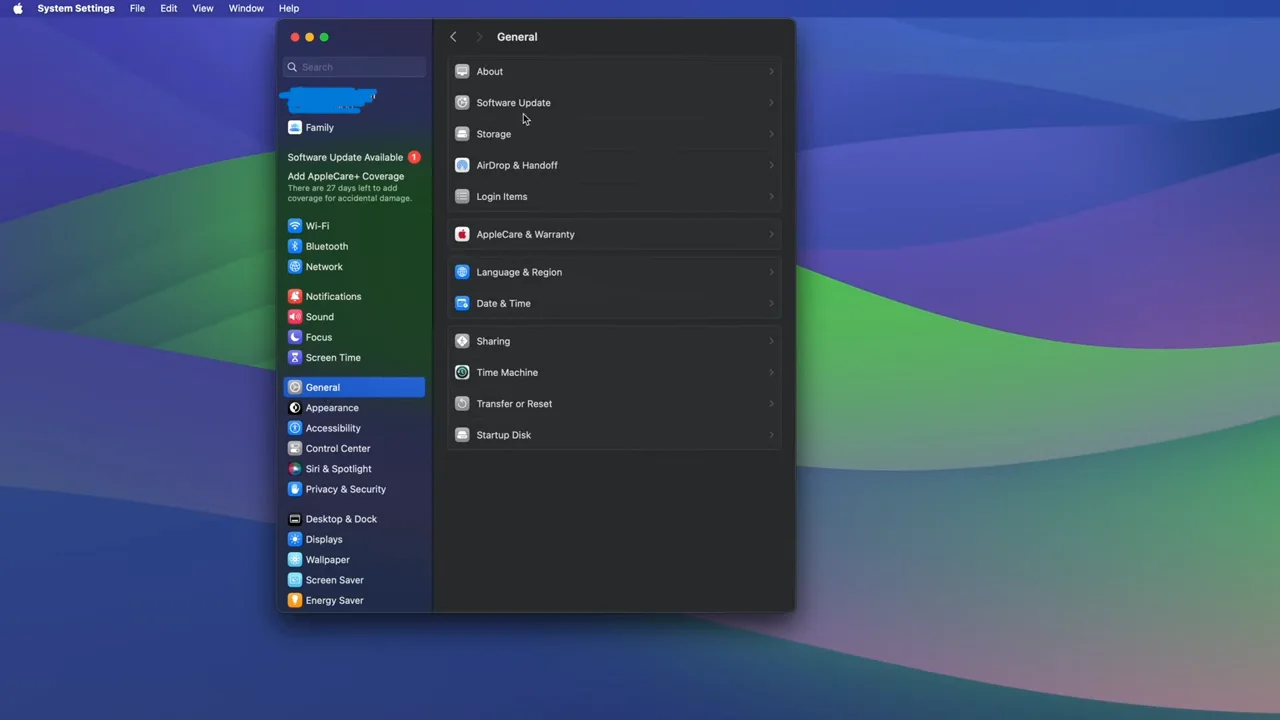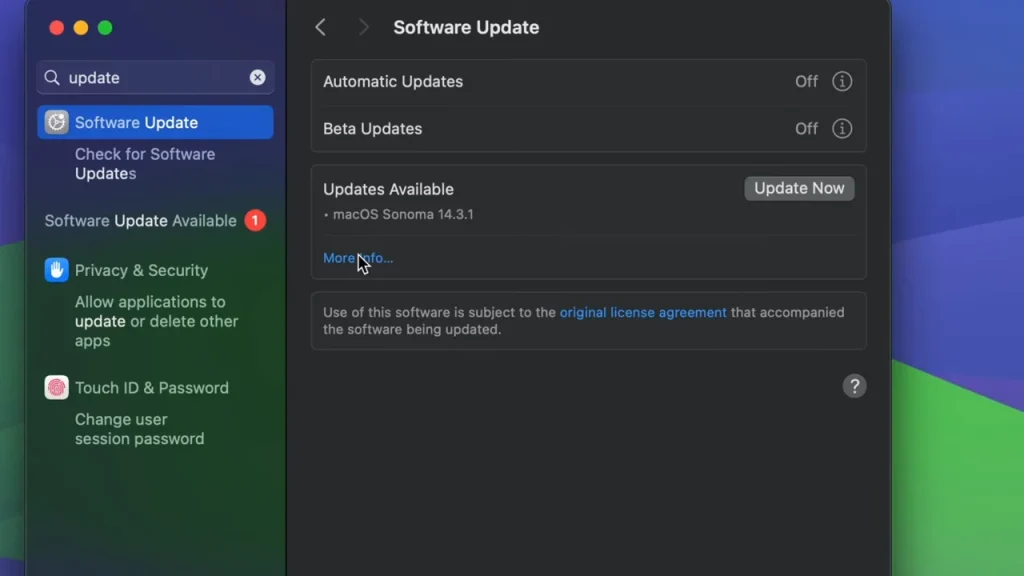Tired of pesky text overlapping while typing? The good news is that Apple has recently released a targeted update specifically meant to fix this annoying bug. The macOS 14.3.1 update was released on February 8, 2024. This update comes after the release of macOS Sonoma 14.3 on January 22, 2024.
But is it worth updating to macOS 14.3.1? We explore the reasons why upgrading may be beneficial for you and provide a guide to help with the process.
What’s New and Why You Should Update to macOS 14.3.1?
While seemingly minor, updating to 14.3.1 offers several key benefits:
1. Eliminates Text Overlapping Bug:
Remember the frustration of seeing typed text mysteriously disappear or overlap? This update directly addresses that issue, ensuring smooth and seamless typing across applications like Mail, Messages, and web pages. No more fighting your own computer just to write a coherent sentence!
2. Enhances Security and Stability:
macOS 14.3.1 addresses twelve critical security vulnerabilities, including potential exploits within web code (WebKit) and unauthorized access attempts. These fixes are essential for protecting user data and system integrity.
3. New Features (Apple Music Subscribers):
Collaborative Playlists allow users to invite friends to co-create playlists. This feature facilitates adding, removing, and reordering songs collaboratively, fostering a more social music experience. Also, track reactions enable users to add emoji reactions to individual songs within collaborative playlists. This injects a layer of personality and engagement into the playlist creation process.
4. Centralized Warranty Management:
The addition of an “AppleCare & Warranty” section in System Settings offers a convenient location to view warranty coverage information for all Apple devices associated with your Apple ID. This simplifies warranty status checks and streamlines device management.
5. Keeps Your System Optimized:
Regular updates help maintain your Mac’s overall performance and efficiency. By addressing minor glitches and incompatibilities, 14.3.1 helps your system run smoothly, potentially improving loading times and responsiveness. Think of it as a tune-up for your digital engine.
6. Compatibility with Future Updates:
Staying updated allows your Mac to receive future software updates and new features seamlessly. Skipping an update might create compatibility issues down the line, potentially hindering access to the latest innovations. It’s like keeping your invitation to the tech party valid.
7. Peace of Mind:
Knowing your system is secure, stable, and running the latest bug fixes provides a sense of peace of mind. No more worrying about hidden issues or potential vulnerabilities. Update for a stress-free digital experience.
Now, if you have decided to update, follow the steps below.
How to Update to macOS 14.3.1? Easy Steps
Ready to reap the benefits? Updating is quick and easy:
1. Begin the Update:
- Click on the Apple logo in the top left-hand corner of your screen.
- Select “System Preferences” from the dropdown menu.
- Go to “General.”
- Click on “Software Update” from the list of options.
2. Download and Install Update:
- If macOS 14.3.1 is available, you’ll see it listed with an option to “Update Now.”
- Follow the on-screen instructions to complete the download and installation.
3. Verify the Update:
Once complete, head back to System Preferences > Software Update. You should see “macOS 14.3.1 is the current version”. Congratulations! You’re updated and ready to enjoy a smoother, more secure Mac experience.
Additional Tips:
- Choose a stable internet connection: Ensure you have a reliable internet connection for a smooth download and installation.
- Avoid peak usage times: If possible, consider updating outside of peak usage hours to avoid potential slowdowns.
- Be patient: The update process might take some time, depending on your internet speed and Mac model. Relax and give it some time.
The Verdict
While seemingly small, updating to macOS 14.3.1 brings several important benefits, from eliminating the text overlapping bug to enhancing security and stability.
The simple update process makes it a worthwhile investment for your Mac’s health and your own peace of mind.
So, why wait? Update today and enjoy a smoother, more secure digital experience.
Considering the latest tech buzz? Catch the excitement surrounding Lenovo’s groundbreaking Transparent Laptop Concept leaked ahead of MWC. Stay ahead in the tech game with insights on software updates and futuristic hardware innovations.