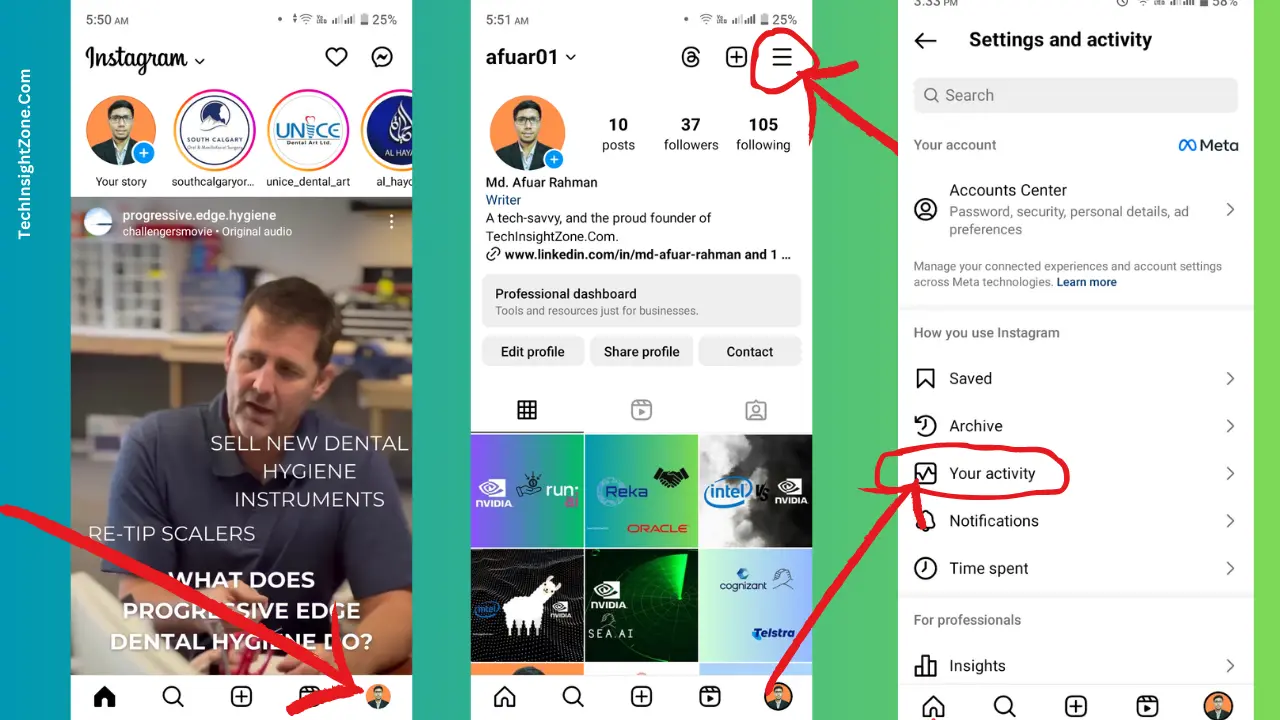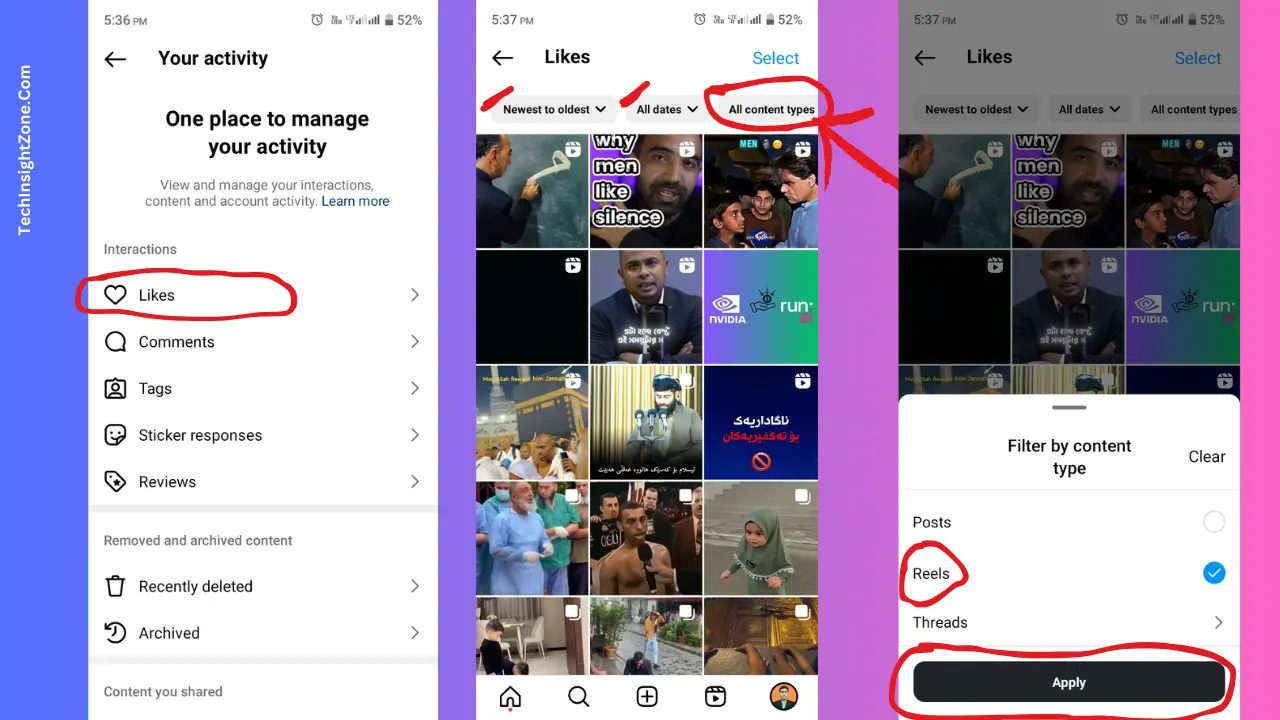Picture this: you’re scrolling through Instagram and watching mesmerizing Reels, from jaw-dropping dance moves to delicious recipes you want to try.
Suddenly, you remember a Reel that perfectly fits your weekend plans, but alas, it’s lost in the endless scroll. Frustrating, right?
You’re not alone in this digital dilemma. Many Instagram enthusiasts face the same challenge, trying to relocate those golden Reels they’ve liked. The good news? There’s a simple solution, and it’s right at your fingertips.
In this guide I will instruct you with a step-by-step process to easily access your liked Reels, ensuring you never lose track of those inspiring and entertaining videos again.
2 Simple Steps to Seeing Liked Instagram Reels
Step 1. Visit Your Profile and Access the “Your Activity” Menu From “Settings and Activity”:
- Open the Instagram app on your mobile device or tab. If you’re not already logged in, enter your username and password to access your account. Once you are logged in, tap on the profile icon from the bottom of the screen which is usually your profile picture.
- After visiting your Instagram profile, you’ll see three horizontal lines (also known as the hamburger menu) at the top right corner of your profile page. Tap on it to open the “Settings and Activity” menu.
- Now, in the Settings and Activity menu, you will see an option labeled “Your Activity” under the “How You Use Instagram” section usually accompanied by a clock icon. Simply tap on it for the next step!
2. Select the “Likes” Option Under the “Interactions” Section to View Liked Reels
- On the “Your Activity” page, you’ll see a section called, “Interactions”, which allows us to view and manage all our interactions, including likes, comments, tags, and more.
- Now, click on the Likes option and we will access the liked Reels and post from here.
- Once you click on the “Likes” option, you’ll see a list of all the posts you’ve liked, including photos, and Reels.
- To see only Liked Reels, you will see a filter on the top screen called “All Content Type“. Tap on it, and select Reels, and press the apply button as you can see in the image.
- You can also filter Lked Reels by applying other filters like date and authors to find specific Reels.
- By doing all these, you will see only Liked Reels on the feed.
- Now, scroll through the list to find the specific Reels you’ve liked. Once you have found the specific Reels, tap on that reel to watch it again. You can also interact with the reel just like you did initially, by liking, commenting, or sharing.
That’s how easy it is to find the Reels you liked on Instagram. Now, let’s talk about what else you can do to further enhance your content-finding experience on Instagram!
Three Tips to Recall Your Instagram Activities Swiftly
a. Easy Way to See Liked Posts on Instagram: The same process applies if you want to find the liked posts, to that, follow the same steps, and instead of filtering content by Reels just apply the filter for Posts, this will let you see all your liked posts as well.
b. Save Your Favorite Posts and Reels: For easier access in the future, consider saving posts (including Reels) by tapping the bookmark icon below the post. To access your saved posts and reels, simply go to the “Your Activity” menu as we discussed earlier and you will see an option called “Saved” under the “How You Use Instagram” section.
c. Unlike Unnessesary Posts and Reels: It might be time-consuming to find liked content when you need it the most! So, to smoothen your experience, access the liked content and those you no longer like, tap the heart icon below the content. The heart will change from red to outline, indicating you’ve unliked the post/reels.
Final Words
Don’t let those amazing Reels disappear into the Instagram abyss anymore! This guide has equipped you with the knowledge to effortlessly revisit your liked Reels. With a few simple steps through your “Your Activity” menu, you can access a record of all your liked content, including Reels.
For an even smoother experience, consider saving your favorite reels and unlike content, you no longer find interesting. By following these tips, you’ll become a master of navigating your liked content on Instagram, ensuring you never miss out on a captivating Reel again.
Furthermore, while you’re optimizing your Instagram interaction, it’s also crucial to manage your connections effectively. Learning how to check sent follow requests will help you keep track of your network. By mastering both these skills, you ensure a smoother, more personalized social media experience.