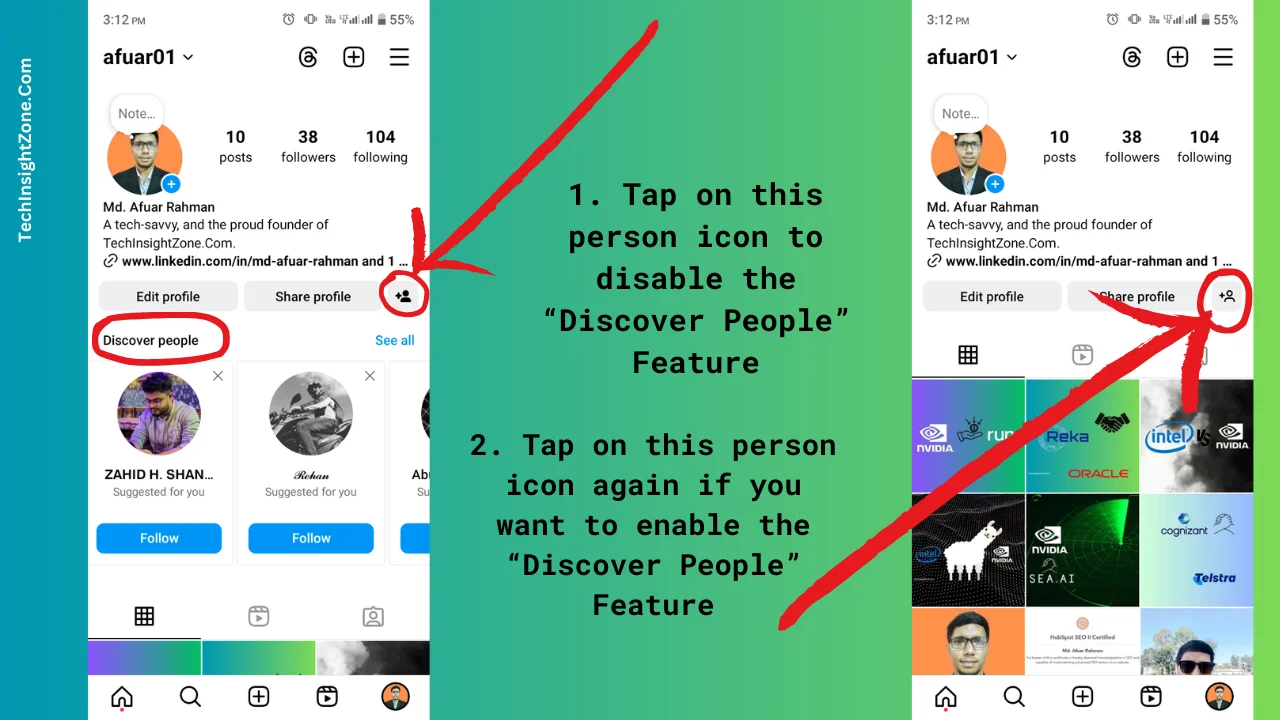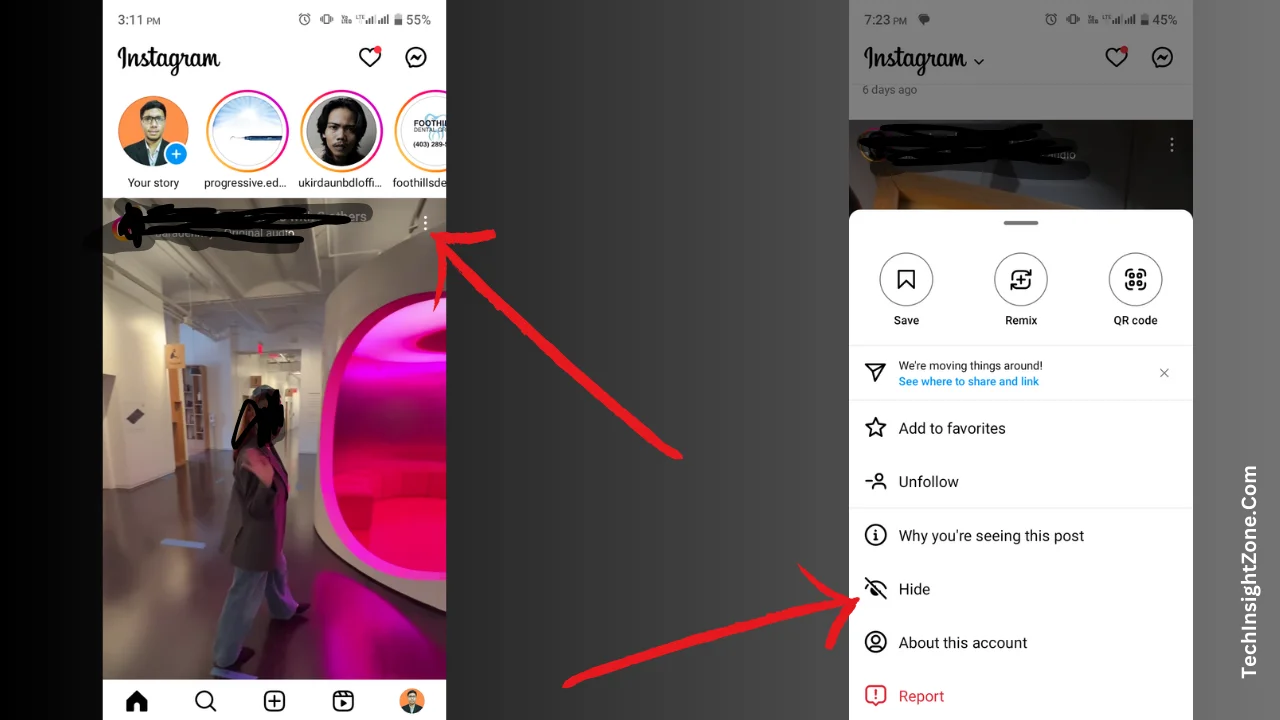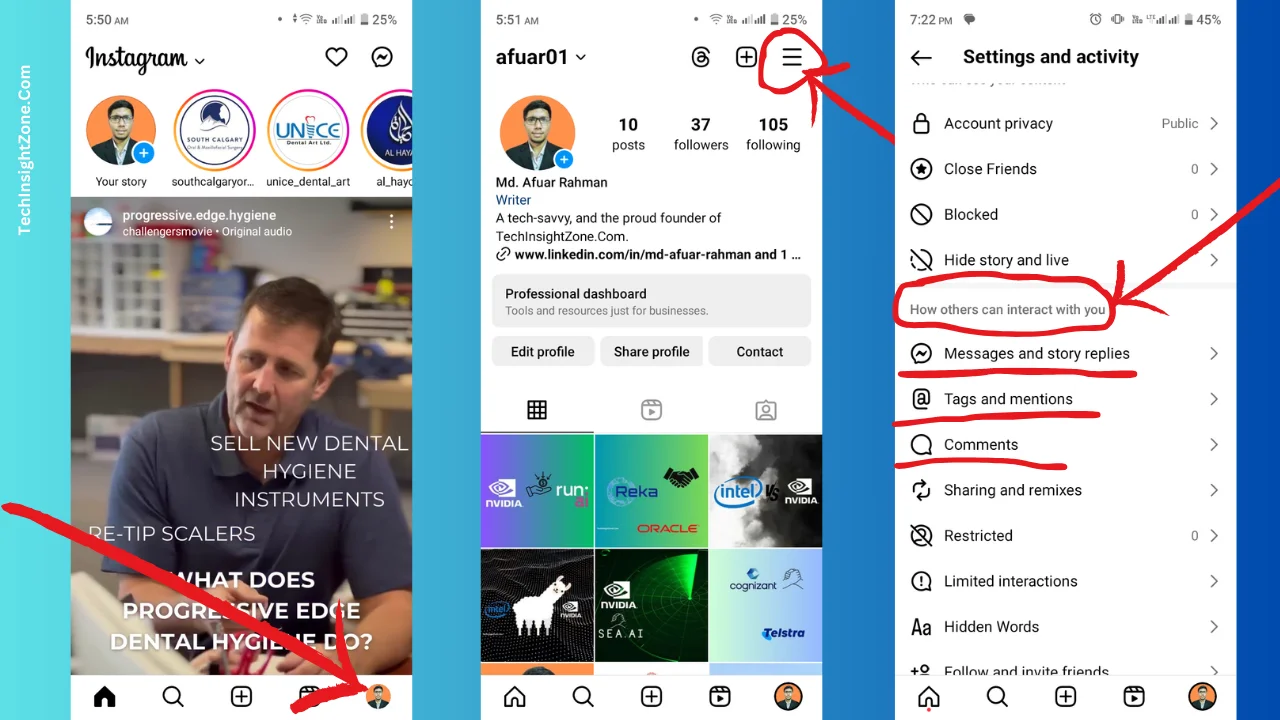When you visit your Instagram profile, you might notice a section labeled “Discover People“. It’s a crucial feature on Instagram that aims to connect users with new accounts based on mutual connections, interests, and interactions.
While it can be beneficial for discovering new connections, it can also clutter your feed with suggestions that may not align with your interests.
I personally did not like the “Discover People” feature because I don’t want to be distracted by irrelevant recommendations every time I visit my profile.
In this guide, I will show you how I turned off the “Discover People” feature and give you some practical tips so you can better control your Instagram experience.
Remove the “Discover People” Feature in One Minute:
- Open the Instagram app and go to your profile.
- You will see the “Discover People” option at the top of the interface.
- Now, next to the “Edit Profile” and “Share Profile” options, you’ll notice an icon of a person (please see the image).
- Tap on the person icon.
- By doing so, the “Discover People” option will be removed from your profile.
- And if you tap on this “person icon” again, it will enable the “Discover People” feature like before.
This is how easy it is to get rid of the distracting “Discover People” feature.
However, removing the “Discover People” option is just one way to customize your Instagram experience. Here are some additional tips to tailor your experience:
Additional Tips to Tailor Your Instagram Experience:
1. Manage Suggested Posts and Reels:
Similar to suggested accounts, Instagram also recommends posts and Reels you might like on your main feed. These suggestions can be hit or miss, and sometimes they might not align with what you’re interested in.
Here’s how you can take control of suggested posts and Reels:
a. Hide Individual Posts: See a suggested post you don’t care for. It’s easy to hide it.
- Simply tap the three dots (…) in the top right corner of the post.
- From the menu that pops up, select “Hide Post.” This tells Instagram you’re not interested in similar content and helps refine your feed over time.
b. Refine Your Reels Feed with “Not Interested”: When you are browsing “Reels” if you find a reel that does not resonate with you you can tap the three dots in the right corner and tap on the “Not Interested” option.
This will let the Instagram algorithm know what you like to see on their platform.
However, read our detailed guide on how to refine your Reels feed for a step-by-step process!
2. Limit Who Can Interact with You:
If you’re overwhelmed with unwanted messages, story replies, tags, and comments, you might consider limiting who can interact with you. Here’s how to adjust those settings:
- Go to your profile and tap the three horizontal lines to access the “Settings and Activity” menu.
- Now, look for the “How Others can Interact with You” section.
- Under “How Others can Interact with You”, go to “Messages and Story Replies“.
- From here, you can choose who can send you direct messages and reply to your stories.
- Select the options that fit you.
- You can also adjust who can see your active status from here! Take some time to go through each option!
After that,
- Come back to the “How Others can Interact with You” section and under the “Tags and Mentions,” you will see options to choose who can tag and mention you on a post or reel!
- And under the “Comment” section, you can choose who can comment on your activities, whether everyone or your followers only.
Again, setting up “How Others can Interact with You” is crucial on Instagram because not all people are good on that platform and their activities may bother you.
Thus, you must go through each option and set up your preference for a better Instagram experience.
Final Words
By following these steps and tips, you’ve taken control of your Instagram experience! You’ve not only gotten rid of the distracting “Discover People” section, but you’ve also learned how to manage suggested posts and limit unwanted messages.
With a little customization, you can transform your Instagram feed into a space filled with content you find engaging, inspiring, and truly enjoyable.
Furthermore, you can change your country on Instagram and gain access to localized content, relevant ads, and even special features specific to your region. Learn how to tailor your Instagram account beyond your current location and unlock a world of new opportunities.