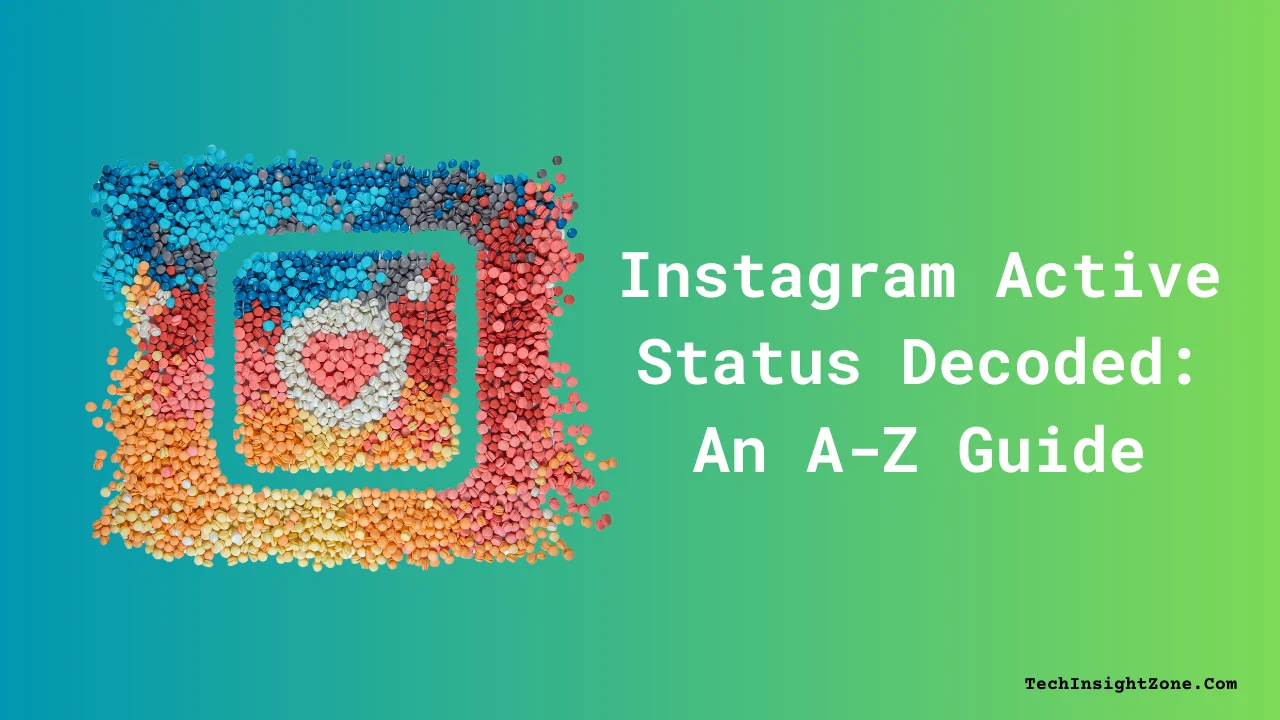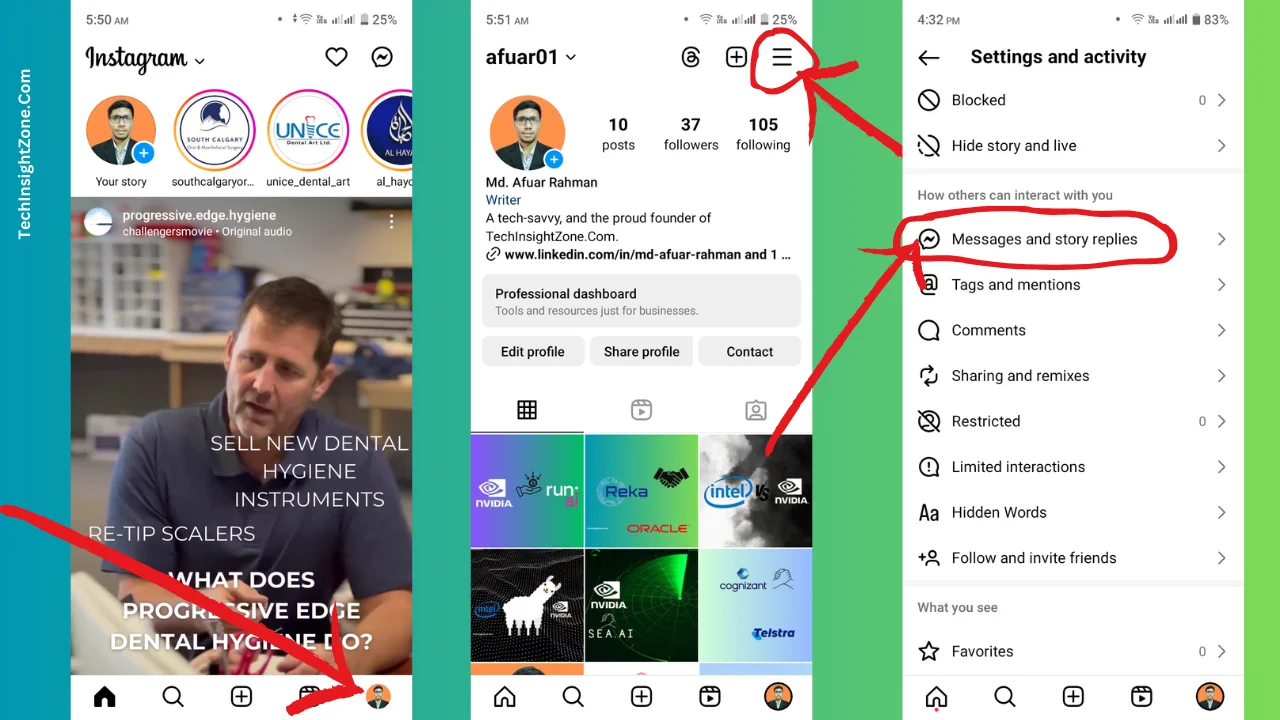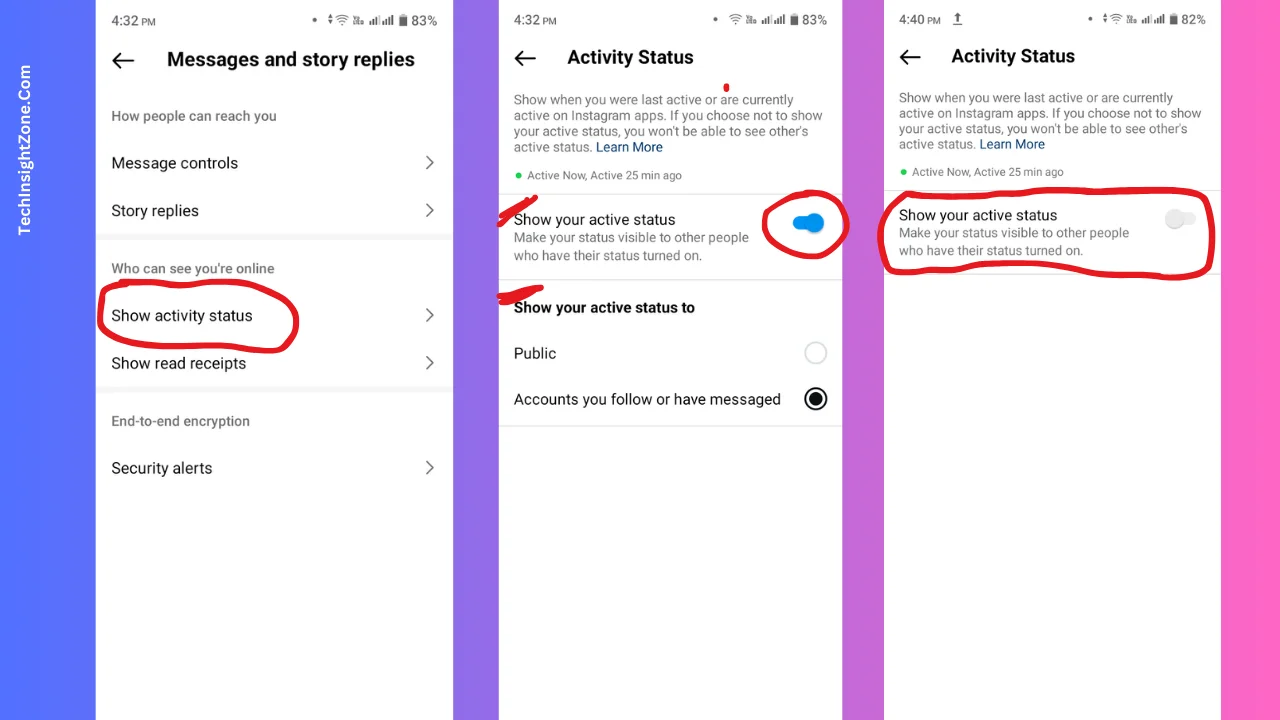Turning off your Instagram Active Status lets you control your online visibility and reduce pressure to respond immediately.
It’s a super easy task, but as the Instagram app keeps updating frequently, sometimes you might find yourself lost in the maze of new features and waste your time.
But worry not—this guide is here to be your beacon. We’ll walk you through the steps to easily turn your Active Status on and off, ensuring you’re always in control.
Five Steps to Turn Off and On Your Instagram Active Status in 2025?
Step 1. Open Instagram and Go to Your Profile:
- Launch the Instagram app on your phone.
- Tap your profile picture in the bottom right corner to go to your profile.
Step 2. Access the “Settings and Activity Menu”:
- Once you are on the profile page, tap the three horizontal lines (menu) at the top right corner.
- This will take you to the Instagram “Setting and Activity” menu.
Step 3. Find the “Message and Story Replies” Option:
- In the “Settings and Activity” menu, scroll down and tap “Message and Story Replies.”
- It’s usually under the “How Others Can Interact With You” section.
Step 4. Access the “Show Activity Status”:
- Inside the “Message and Story Replies” you’ll see an option labeled “Show Activity Status” under the section “Who Can See You’re Online”.
- Now, simply tap on it.
Step 5. Toggle Off Your Active Status:
- At this stage, you will notice a toggle named “Show Your Active Status”.
- Toggle the switch off to disable your Active Status.
That’s how easy it is to disable your active status.
Turning Your Instagram Active Status Back On:
- Reverse the Steps: To turn your active status back on, simply follow the same steps as above.
- Find the Toggle: Go back to the “Show Activity Status” setting.
- Turn it On: Toggle the switch back to the “on” position.
And when you want to turn on your active status, Instagram will give you the option to choose who can see your active status.
You can choose to show your active status to the public, to accounts you follow, or to accounts you have messaged. You can select the option that suits your preference.
So, that’s all about enabling and disabling Instagram’s active status.
And if the Instagram app updates in the meantime we are writing this blog post, simply access the “Settings and Activity” menu as you can see in the screenshot, and search for “Active Status”. This will help you to find the “Show Active Status” option.
Now, let’s discuss some of the common questions regarding “Instagram Active Status” briefly.
Commons Questions about Instagram Active Status?
1. How does Instagram Decide Your “Active Now” Status?
Instagram determines your “Active Now” status based on your recent activity within the app. When you’re actively using Instagram, a green dot appears next to your name, indicating your presence.
Factors like network quality and the recency of your activity influence this status. Keep in mind that the green dot doesn’t necessarily mean someone is available for chat; it simply shows their current presence on the platform.
2. What is the Green Dot Mean on Instagram?
The green dot indicates that a user is currently active on Instagram. It appears next to their name in your direct message inbox and friend list.
Even if someone isn’t actively using the app at the moment, you can still see the last time they were active (e.g., “active 25m ago” or “active yesterday”).
3. Why does Instagram say I’m Active When I’m not?
Occasionally, technical glitches can cause Instagram to display an incorrect “Active Now” status. If you notice this issue, consider restarting the app or checking your internet connection. Additionally, ensure that you haven’t accidentally left the app running in the background.
4. How Accurate is Instagram Active Status?
Instagram’s activity status feature is generally accurate. It shows when a user was last active, making it easy to determine if someone is ignoring your messages. You can control your own activity status by adjusting your settings.
If you haven’t interacted with someone via direct messages, you won’t be able to see their activity status.
5. Why Can’t I See Someone’s Last Active Status?
Final Words
Mastering your Instagram Active Status empowers you to curate your online presence. By following these simple steps and understanding the common FAQs, you can leverage this feature to optimize your Instagram experience.
Remember, even if the app interface tweaks in the future, you can always navigate to the “Settings and Activity” menu to locate the “Active Status” option. Now you have the knowledge to become an Instagram pro and strategically manage your social media interactions!
While learning how to control your active status ensures privacy, it’s equally important to know how to manage your Discover People feature to avoid unwanted suggestions and keep your connections relevant.
By mastering both, you can maintain better control over your interactions and improve your overall Instagram experience.
Furthermore, you might also want to revisit the Reels you’ve liked in the past. If you’re curious about how to find and view those liked Reels, our guide for 2025 offers detailed instructions.
Enhance your Instagram experience by mastering both your activity settings and the retrieval of previously liked content.